Tablet User Manual
Table Of Contents
- Contents
- Important safety information
- Important notice for users
- Finding information with the Access IBM button
- Chapter 1. Overview of your new ThinkPad computer
- Chapter 2. Solving computer problems
- Chapter 3. Getting help and service
- Appendix A. Wireless related information
- Appendix B. Warranty information
- Appendix C. Customer replacement units (CRUs)
- Appendix D. Notices
- Index
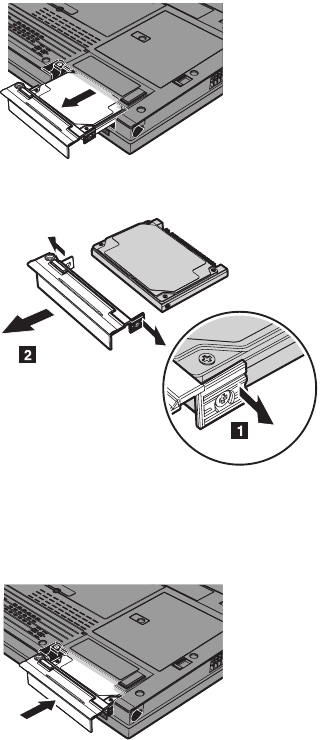
6. Open the computer display; then stand the computer on its side and
remove the hard disk drive by pulling the cover away from the
computer.
7. Detach the cover from the hard disk drive.
8. Attach the cover to a new hard disk drive.
9. Insert the hard disk drive and its cover into the hard disk drive bay; then
firmly install them.
10. Close the computer display and turn the computer over so that its
bottom side is up.
11. Reinstall the screw.
12. Store the pen back in its slot.
13. Reinstall the battery.
14. Turn the computer over again. Connect the ac adapter and the cables to
the computer.
Upgrading the hard disk drive
34 ThinkPad
®
X41 Tablet Service and Troubleshooting Guide










