User Guide
Table Of Contents
- Important Notice for Users
- Finding information with Access ThinkPad
- Contents
- Chapter 1. Overview of your new ThinkPad computer
- Chapter 2. Solving computer problems
- Diagnosing problems
- Troubleshooting
- Error codes or messages
- Errors without codes or messages
- A password problem
- A power switch problem
- Keyboard problems
- TrackPoint problems
- Infrared port problems
- Standby or hibernation problems
- Computer screen problems
- An external monitor problem
- A television problem
- Battery problems
- Hard disk drive problems
- CD-ROM, DVD-ROM, CD-RW, DVD/CD-RW drive problems
- Software problems
- Other problems
- Starting BIOS Setup Utility
- Recover pre-installed software
- Installing a new operating system and device drivers
- Backing up your system
- Replacing the hard disk drive
- Replacing the battery
- Chapter 3. Getting help and service from IBM
- Appendix A. Important safety instructions
- Appendix B. Warranty Information
- Appendix C. Notices
- Appendix D. Wireless Regulatory Information
- Index
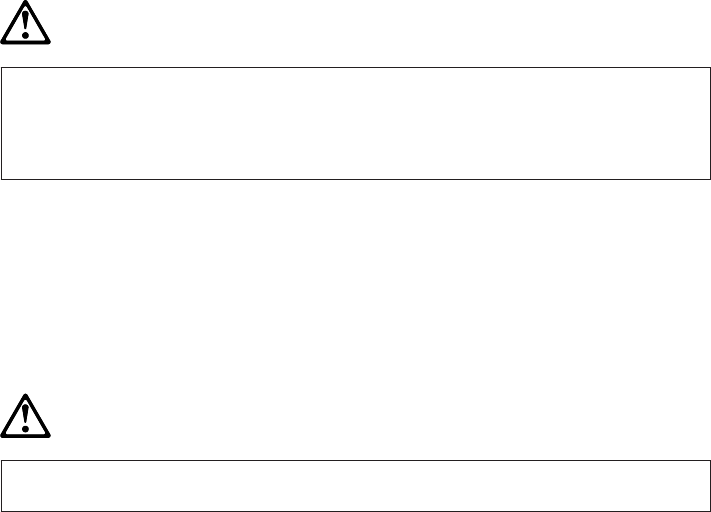
LUOKAN 1 LASERLAITE
APPAREIL ALASER DE CLASSE 1
KLASS 1 LASER APPARAT
The drive is certified in the U.S. to conform to the requirements of the
Department of Health and Human Services 21 Code of Federal Regulations
(DHHS 21 CFR) Subchapter J for Class I laser products.
In other countries, the drive is certified to conform to the requirements of
EN60825.
DANGER
Do not open the CD-ROM, CD-RW, DVD-ROM, or DVD/CD-RW drive unit; no
user adjustments or serviceable parts are inside.
Use of controls, adjustments, or the performance of procedures other than those
specified might result in hazardous radiation exposure.
Class 1 laser products are not considered hazardous. The design of the laser
system and the CD-ROM, CD-RW, DVD-ROM, or DVD/CD-RW drive ensures
that there is no exposure to laser radiation above a Class 1 level during
normal operation, user maintenance, or servicing.
Some drives contain an embedded Class 3A laser diode. Note this warning:
DANGER
Emits visible and invisible laser radiation when open. Avoid direct eye exposure.
Do not stare into the beam or view it directly with optical instruments.
Save these instructions.
50 ThinkPad
®
R30 Series Service and Troubleshooting Guide










