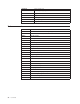Personal Computer User Manual
Table Of Contents
- Contents
- Important safety information
- Chapter 1. Overview
- Chapter 2. Installing options
- Handling static-sensitive devices
- Installing external options
- Opening the cover
- Locating components
- Accessing system board components and drives
- Identifying parts on the system board
- Installing memory
- Installing PCI adapters
- Installing internal drives
- Installing security features
- Erasing a lost or forgotten password (clearing CMOS)
- Closing the cover and connecting the cables
- Chapter 3. Using the IBM Setup Utility
- Appendix A. Replacing customer replaceable units (CRU)
- CRU list
- Removing and replacing the power supply assembly
- Removing and replacing the system board assembly
- Removing the microprocessor
- Replacing the microprocessor
- Removing and replacing the battery
- Removing and replacing the speaker
- Removing and replacing the power button and LED assembly
- Removing and replacing the fan assembly
- Completing the installation
- Appendix B. Updating POST/BIOS
- Appendix C. Cleaning the mouse
- Appendix D. Manual modem commands
- Appendix E. Notices
- Index

Index
Special
characters
.iso
image
47
A
Access
IBM
1
adapter
installing
15
peripheral
component
interconnect
(PCI)
4
removing
and
replacing
15
slots
15
administrator
password
27,
28
audio
subsystem
2
automatic
startup
sequence
30
B
battery,
changing
41
bezel
replacement
44
BIOS
settings
27
BIOS
updating
47
Boot-block
recovery
48
bootable
CD
image
47
C
cable
lock
21
cables,
connecting
25
CD
drive,
removing
and
replacing
18
changing
battery
41
startup
device
sequence
30
cleaning
mouse
49
closing
the
cover
25
components,
internal
11,
12
connectors
front
8
rear
9
cover
closing
25
lock
21
opening
10
CRU
completing
the
installation
46
list
32
removing
and
replacing
7,
31
CRU
replacement
31
D
device
drivers
9
DIMMs
14
diskette
drive,
removing
and
replacing
20
double
data
rate
(DDR)
memory
14
drives
installing
12
internal
16
optical
16
drives
(continued)
parallel
ATA
drive
16
removable
media
16
removing
and
replacing
16
serial
ATA
hard
disk
drive
16
tape
16
E
environment,
operating
5
error
startup
sequence
30
Ethernet
2
exiting
Setup
Utility
28
expansion
adapters
3
external
options
7
F
fan
replacement
44
features
2
H
hard
disk
drive,
removing
and
replacing
19
hyper
threading
30
I
IBM
Setup
Utility
27
IDE
drive
setup
29
IDEdrive,
connecting
21
information
resources
1
input/output
(I/O)
features
3
installing
options
adapters
15
cable
lock
21
drives
12
memory
14
internal
drives
2
L
locating
components
11
M
memory
installing
14
removing
and
replacing
14
type
2
microprocessor
removing
and
replacing
38,
40
type
2
microprocessor
replacement
40
modem
commands
Basic
AT
51
Extended
AT
53
Fax
Class
1
55
©
Copyright
IBM
Corp.
2003
61