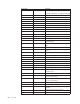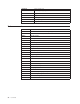Personal Computer User Manual
Table Of Contents
- Contents
- Important safety information
- Chapter 1. Overview
- Chapter 2. Installing options
- Handling static-sensitive devices
- Installing external options
- Opening the cover
- Locating components
- Accessing system board components and drives
- Identifying parts on the system board
- Installing memory
- Installing PCI adapters
- Installing internal drives
- Installing security features
- Erasing a lost or forgotten password (clearing CMOS)
- Closing the cover and connecting the cables
- Chapter 3. Using the IBM Setup Utility
- Appendix A. Replacing customer replaceable units (CRU)
- CRU list
- Removing and replacing the power supply assembly
- Removing and replacing the system board assembly
- Removing the microprocessor
- Replacing the microprocessor
- Removing and replacing the battery
- Removing and replacing the speaker
- Removing and replacing the power button and LED assembly
- Removing and replacing the fan assembly
- Completing the installation
- Appendix B. Updating POST/BIOS
- Appendix C. Cleaning the mouse
- Appendix D. Manual modem commands
- Appendix E. Notices
- Index
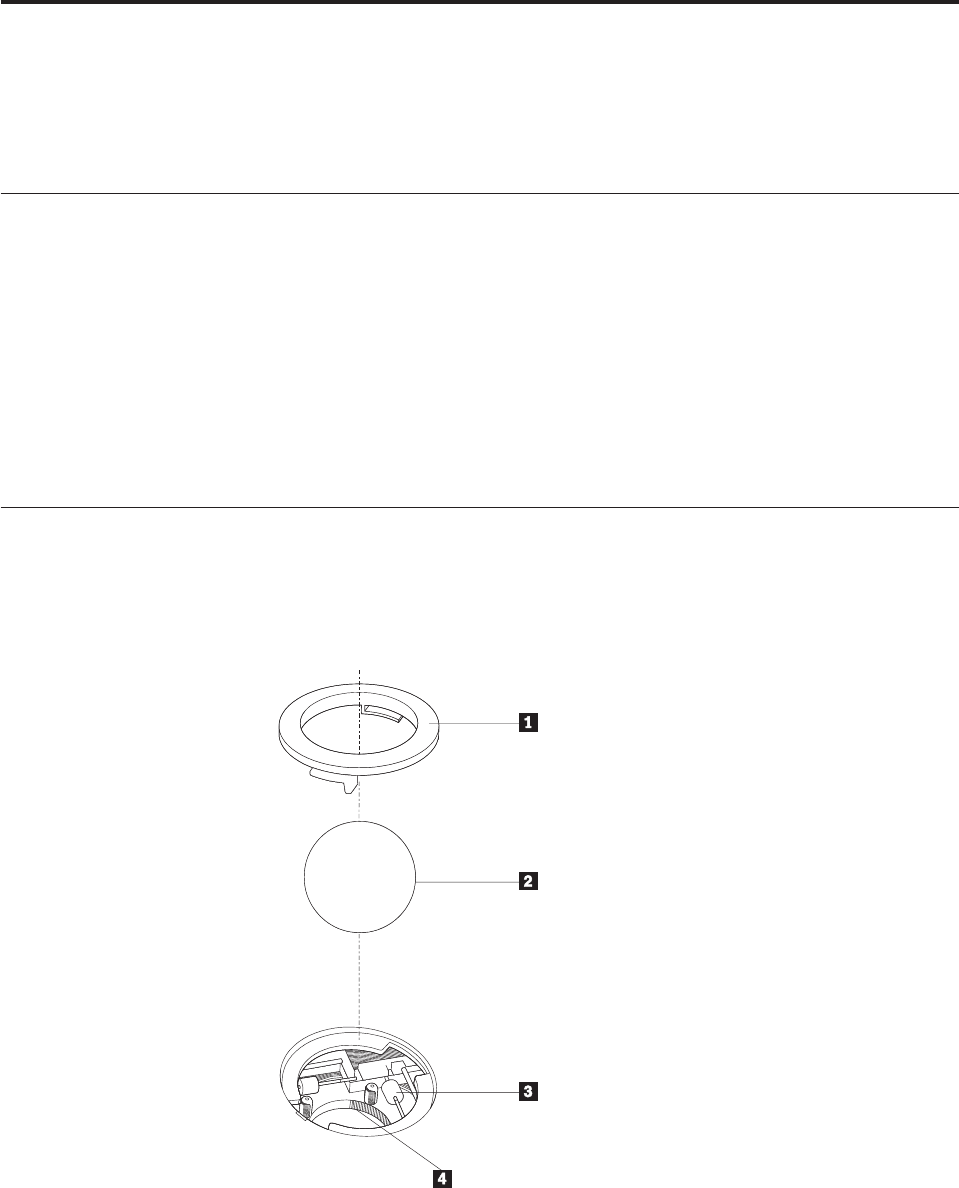
Appendix
C.
Cleaning
the
mouse
This
appendix
provides
instructions
on
how
to
clean
your
mouse.
The
procedure
will
be
different
depending
on
which
type
of
mouse
you
have.
Cleaning
an
optical
mouse
If
you
experience
some
problems
with
your
optical
mouse,
check
the
following:
1.
Turn
the
mouse
over
and
look
carefully
at
the
lens
area.
a.
If
there
is
a
smudge
on
the
lens,
gently
clean
the
area
with
a
plain
cotton
swab
or
plain
q-tip.
b.
If
there
is
some
debris
in
the
lens,
gently
blow
the
debris
away
from
the
area.
2.
Check
the
surface
you
are
using
the
mouse
on.
If
you
have
a
very
intricate
picture
or
pattern
beneath
the
mouse
it
is
difficult
for
the
digital
signal
processor
(DSP)
to
determine
changes
in
the
mouse
position.
Cleaning
a
mouse
with
a
ball
If
the
pointer
on
the
screen
does
not
move
smoothly
with
the
mouse,
you
might
need
to
clean
the
mouse.
Note:
The
following
illustration
might
be
slightly
different
from
your
mouse.
1
Retainer
ring
2
Ball
3
Plastic
rollers
4
Ball
cage
©
Copyright
IBM
Corp.
2003
49