Personal Computer User Manual
Table Of Contents
- Contents
- Important safety information
- Chapter 1. Overview
- Chapter 2. Installing options
- Handling static-sensitive devices
- Installing external options
- Opening the cover
- Locating components
- Accessing system board components and drives
- Identifying parts on the system board
- Installing memory
- Installing PCI adapters
- Installing internal drives
- Installing security features
- Erasing a lost or forgotten password (clearing CMOS)
- Closing the cover and connecting the cables
- Chapter 3. Using the IBM Setup Utility
- Appendix A. Replacing customer replaceable units (CRU)
- CRU list
- Removing and replacing the power supply assembly
- Removing and replacing the system board assembly
- Removing the microprocessor
- Replacing the microprocessor
- Removing and replacing the battery
- Removing and replacing the speaker
- Removing and replacing the power button and LED assembly
- Removing and replacing the fan assembly
- Completing the installation
- Appendix B. Updating POST/BIOS
- Appendix C. Cleaning the mouse
- Appendix D. Manual modem commands
- Appendix E. Notices
- Index
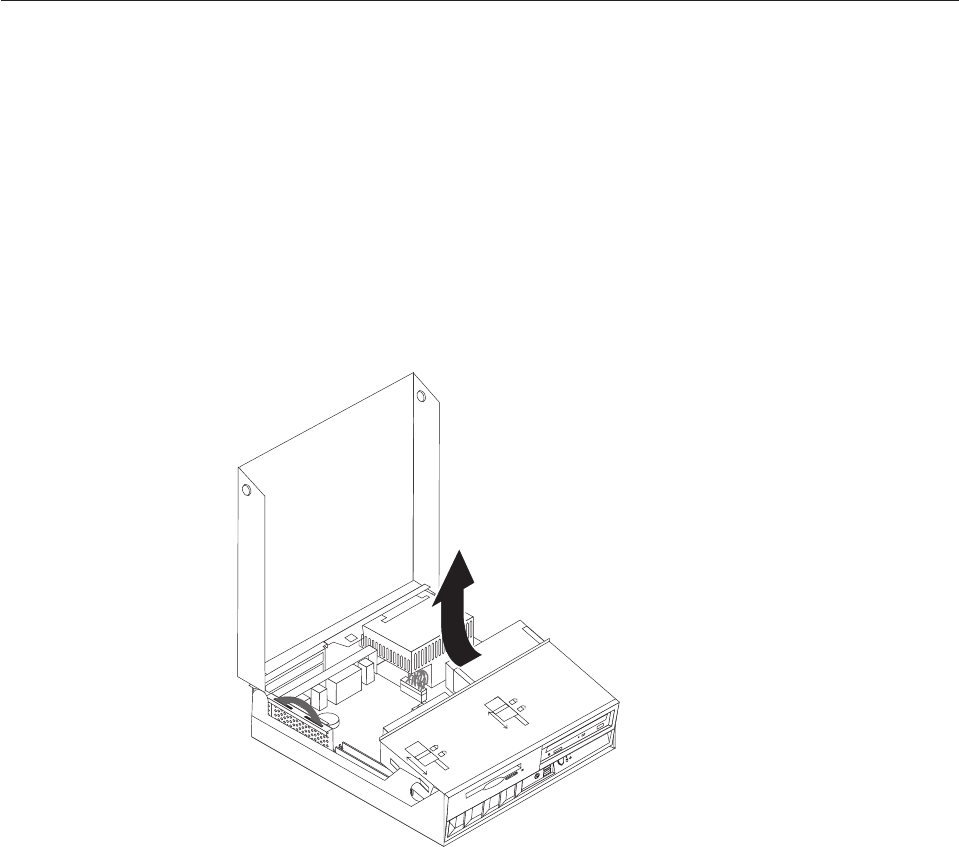
Accessing
system
board
components
and
drives
You
might
need
to
rotate
the
drive
bay
assembly
upward
and
remove
the
PCI
riser
and
adapters
to
access
system
board
components
such
as
memory,
the
battery,
the
Clear
CMOS/BIOS
recovery
jumper
and
to
access
the
drives.
To
access
system
board
components
and
the
drives:
1.
Turn
off
the
computer.
2.
Open
the
cover.
See
“Opening
the
cover”
on
page
10.
3.
Rotate
the
drive
bay
assembly
upward
as
illustrated.
Note:
Make
sure
you
note
the
location
of
any
cables
that
you
disconnect
from
the
drives
or
the
system
board.
4.
If
any
PCI
adapters
are
installed,
remove
the
PCI
riser
and
adapter
cards.
Do
not
remove
any
adapters
from
the
riser
card.
See
“Installing
PCI
adapters”
on
page
15.
12
User
Guide










