Personal Computer User Manual
Table Of Contents
- Contents
- Safety Information
- Overview
- Chapter 1. Installing options
- Features
- Specifications
- Available options
- Tools required
- Handling static-sensitive devices
- Installing external options
- Removing the cover
- Locating components
- Identifying parts on the system board
- Installing memory
- Installing adapters
- Installing internal drives
- Physical security
- Changing the battery
- Replacing the cover and connecting the cables
- Erasing a lost or forgotten password (clearing CMOS)
- Chapter 2. Using the IBM Setup Utility program
- Appendix A. Updating System Programs
- Appendix B. Manual modem commands
- Appendix C. System address maps
- Appendix D. Interrupt request and direct memory access channel assignments
- Appendix E. Notices
- Index
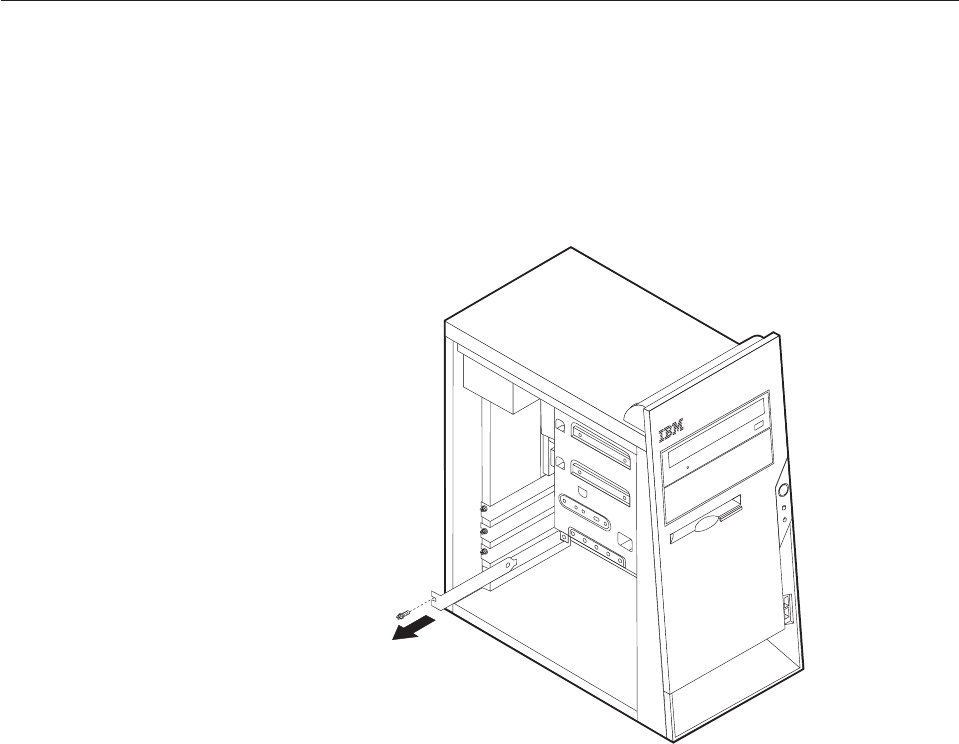
Installing adapters
This section provides information and instructions for installing and removing
adapters. Your computer has three expansion slots for PCI adapters. You can install
an adapter up to 228 mm (9 inches) long.
To install an adapter:
1. Remove the cover. See “Removing the cover” on page 10.
2. Remove the adapter slot cover for the appropriate expansion slot.
3. Remove the adapter from its static-protective package.
14 User Guide










