Personal Computer User Manual
Table Of Contents
- Contents
- Safety Information
- Overview
- Chapter 1. Installing options
- Features
- Specifications
- Available options
- Tools required
- Handling static-sensitive devices
- Installing external options
- Removing the cover
- Locating components
- Identifying parts on the system board
- Installing memory
- Installing adapters
- Installing internal drives
- Physical security
- Changing the battery
- Replacing the cover and connecting the cables
- Erasing a lost or forgotten password (clearing CMOS)
- Chapter 2. Using the IBM Setup Utility program
- Appendix A. Updating System Programs
- Appendix B. Manual modem commands
- Appendix C. System address maps
- Appendix D. Interrupt request and direct memory access channel assignments
- Appendix E. Notices
- Index
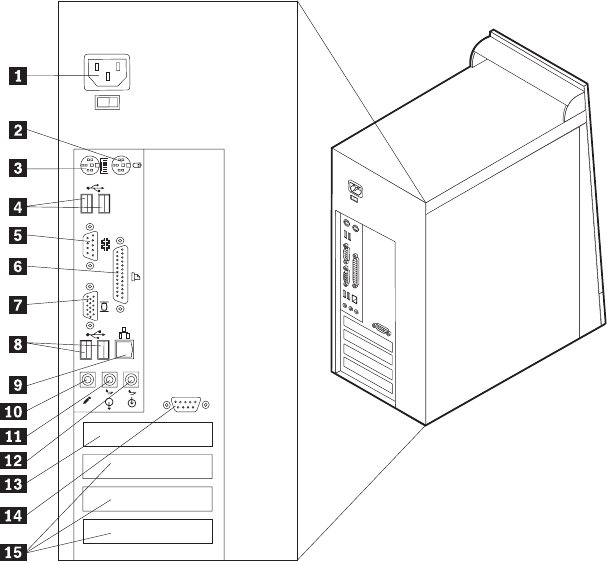
Locating the connectors on the rear of your computer
The following illustration shows the locations of the connectors on the back of the
computer.
1 Power connector 9 Ethernet connector
2 Mouse connector 10 Microphone connector
3 Keyboard connector 11 Audio line out connector
4 USB connectors 12 Audio line in connector
5 Serial connector 13 AGP slot (some models)
6 Parallel connector 14 Serial connector
7 Monitor connector 15 PCI slots (In some models, other
devices, such as a modem, might be
installed here.)
8 USB connectors
Note: Some connectors on the rear of the computer are color-coded to help you to
determine where to connect the cables on your computer.
8 User Guide










