User's Manual
Table Of Contents
- Customization Guide
- Table of Contents
- Chapter 1: Customizing the IBM Lotus Learning Management System User interface
- Chapter 2: Changing settings through the user interface or XML
- Chapter 3: Controlling access to features through permissions
- Chapter 4: Customizing Help
- Chapter 5: Customizing JavaServer Pages
- Chapter 6: Customizing Search
- Chapter 7: Customization sets
- Chapter 8: Creating a tab
- Index
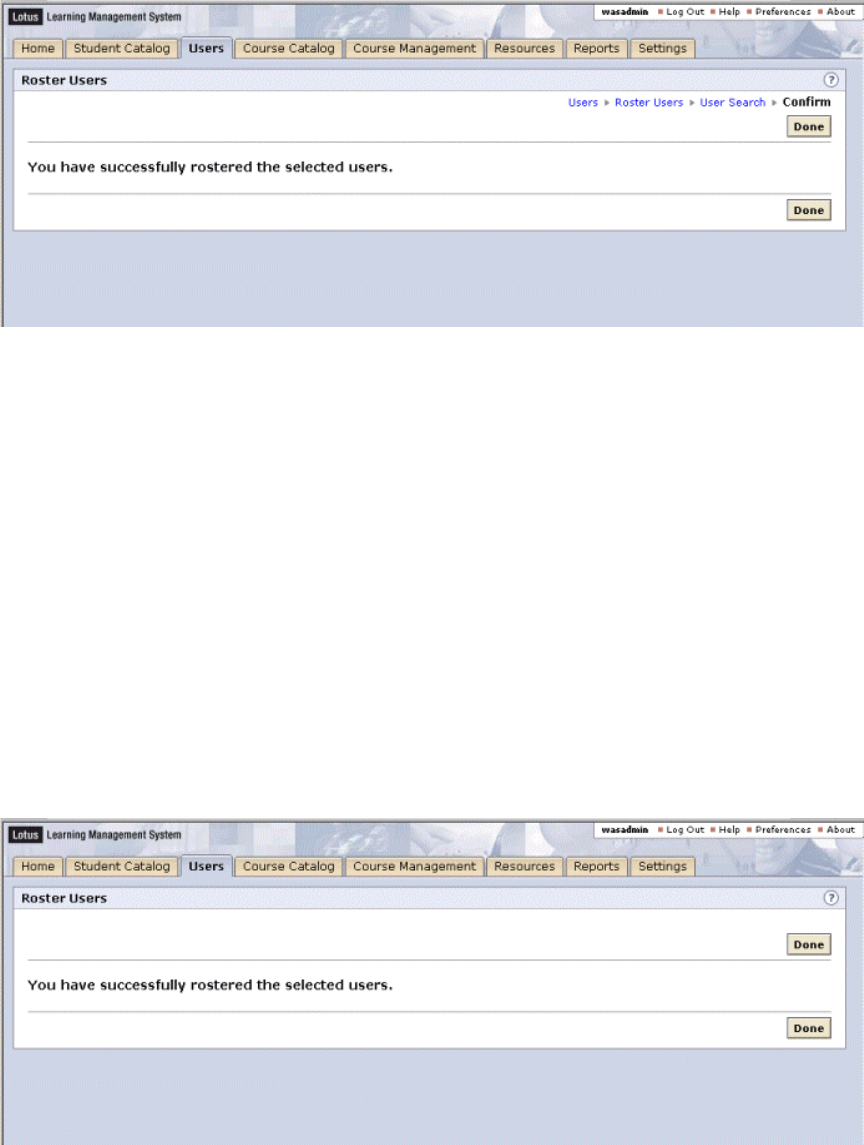
If you don’t want to display the breadcrumbs for a given JSP, you can include the
<breadCrumbsInvisible> tag in the <trail>…</trail> or <step>…</step> block and set it to yes.
For example, you could suppress the breadcrumbs in the roster users confirmation box shown
above as follows:
<!--
users.rosterUsers.search.confirm
-->
<trail>
<name>confirm</name>
<target>/default.do</target>
<content>usersRosterConfirm.jsp</content>
<label>users.rosterUsers.import.confirm</label>
<title>users.rosterUsers</title>
<breadCrumbsInvisible>yes</breadCrumbsInvisible>
</trail>
66 IBM Lotus Learning Management System Release 1 Customization Guide










