User's Manual
Table Of Contents
- Contents
- Safety
- Chapter 1. Introducing the IBM xSeries 445 server
- Chapter 2. Configuring the server
- Using the Configuration/Setup Utility program
- Using the ServerGuide Setup and Installation CD
- Configuring the Gigabit Ethernet controller
- Using the Integrated System Management Firmware Update Utility program
- Using the LSI Logic Configuration Utility program
- Using ServeRAID Manager
- Remote Supervisor Adapters
- Using the PXE boot agent utility program
- Appendix A. Getting help and technical assistance
- Appendix B. Notices
- Edition notice
- Trademarks
- Important notes
- Product recycling and disposal
- Battery return program
- Electronic emission notices
- Federal Communications Commission (FCC) statement
- Industry Canada Class A emission compliance statement
- Australia and New Zealand Class A statement
- United Kingdom telecommunications safety requirement
- European Union EMC Directive conformance statement
- Taiwanese Class A warning statement
- Chinese Class A warning statement
- Japanese Voluntary Control Council for Interference (VCCI) statement
- Power cords
- Index
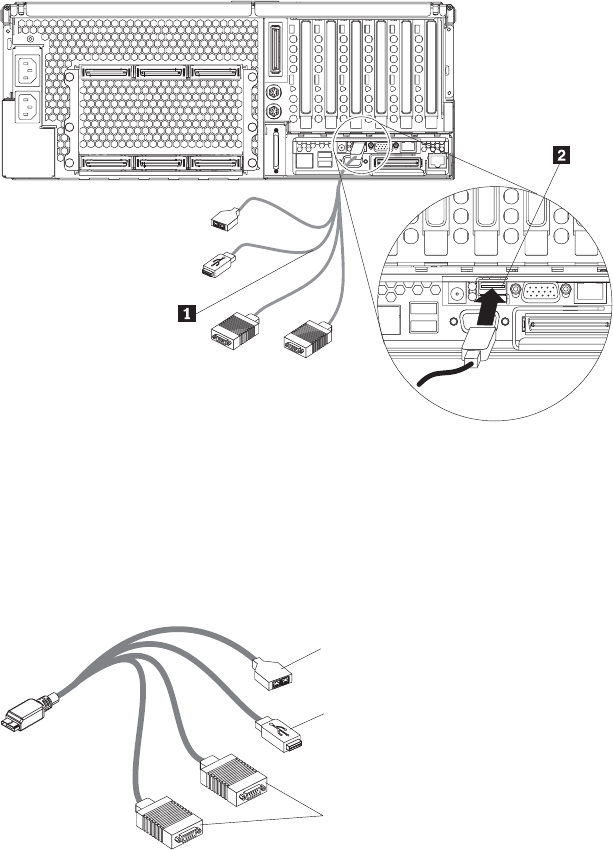
Cable
the
Remote
Supervisor
Adapter
II-EXA:
This
section
provides
the
information
needed
to
cable
the
Remote
Supervisor
Adapter
II.
1.
Connect
the
RSA
II-EXA
breakout
cable
to
the
RSA
II-EXA
breakout
port
on
the
server.
2.
Connect
the
video
cable
from
your
video
device
to
the
video
port
on
the
Remote
Supervisor
Adapter
II-EXA.
3.
Plug
the
USB
connector
on
the
RSA
II-EXA
breakout
cable
into
one
of
the
USB
ports
on
the
rear
of
the
server.
4.
Complete
the
following
steps
to
connect
the
Remote
Supervisor
Adapter
II-EXA
to
the
LAN:
a.
Connect
one
end
of
a
Category
3
or
Category
5
Ethernet
cable
to
the
Ethernet
connector
on
the
Remote
Supervisor
Adapter
II-EXA.
Connect
the
other
end
of
the
Ethernet
cable
to
your
network.
Figure
16.
Connect
the
RSA
II-EXA
breakout
cable
to
the
server
ASM RS-485
connector
USB connector
Management
connectors
Figure
17.
RSA
II-EXA
breakout
cable
Chapter
2.
Configuring
the
server
43










