User's Manual
Table Of Contents
- Contents
- Safety
- Chapter 1. Introducing the IBM xSeries 445 server
- Chapter 2. Configuring the server
- Using the Configuration/Setup Utility program
- Using the ServerGuide Setup and Installation CD
- Configuring the Gigabit Ethernet controller
- Using the Integrated System Management Firmware Update Utility program
- Using the LSI Logic Configuration Utility program
- Using ServeRAID Manager
- Remote Supervisor Adapters
- Using the PXE boot agent utility program
- Appendix A. Getting help and technical assistance
- Appendix B. Notices
- Edition notice
- Trademarks
- Important notes
- Product recycling and disposal
- Battery return program
- Electronic emission notices
- Federal Communications Commission (FCC) statement
- Industry Canada Class A emission compliance statement
- Australia and New Zealand Class A statement
- United Kingdom telecommunications safety requirement
- European Union EMC Directive conformance statement
- Taiwanese Class A warning statement
- Chinese Class A warning statement
- Japanese Voluntary Control Council for Interference (VCCI) statement
- Power cords
- Index
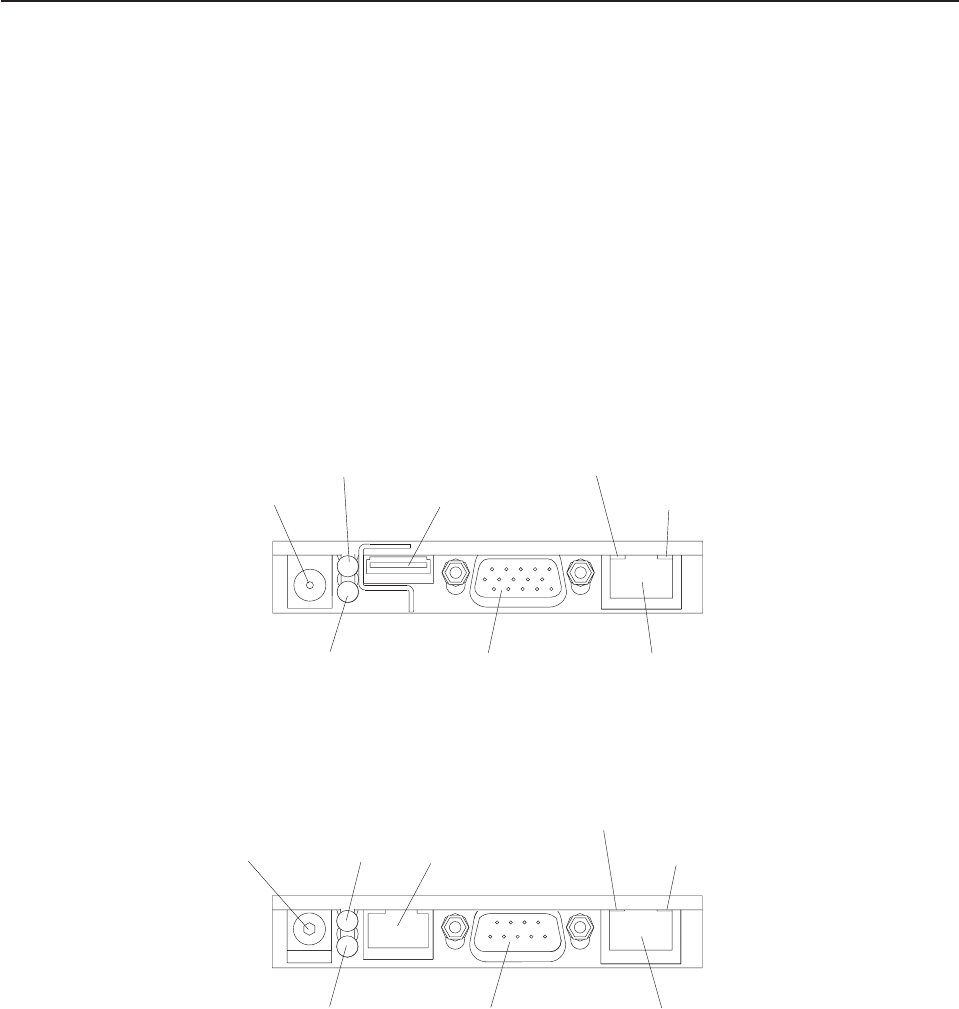
Remote
Supervisor
Adapters
This
section
describes
how
to
identify
the
Remote
Supervisor
Adapter
by
its
features
and
prerequisites
for
setup.
It
also
explains
how
to
cable
and
configure
a
Remote
Supervisor
Adapter
or
Remote
Supervisor
Adapter
II-EXA
for
use
on
an
Advanced
System
Management
(ASM)
network
so
that
you
can
manage
the
server
from
a
remote
location.
For
more
detailed
information,
see
the
appropriate
Remote
Supervisor
Adapter
User’s
Guide
on
the
IBM
xSeries
Documentation
CD.
Identifying
the
Remote
Supervisor
Adapter
Your
server
comes
with
either
a
Remote
Supervisor
Adapter
or
a
Remote
Supervisor
Adapter
II-EXA
installed.
Before
you
can
configure
and
use
your
Remote
Supervisor
Adapter,
you
must
identify
which
Remote
Supervisor
Adapter
is
installed.
The
easiest
way
to
identify
the
Remote
Supervisor
Adapter
installed
in
your
server
is
visually.
Use
Figure
13
and
Figure
14
to
identify
the
type
of
Remote
Supervisor
Adapter
installed
in
the
server.
After
identifying
the
adapter,
see
“Setting
up
the
Remote
Supervisor
Adapter
II-EXA”
on
page
40
or
“Setting
up
the
Remote
Supervisor
Adapter”
on
page
52.
External power
connector
Heartbeat LED
(amber)
Power LED
(green)
RSA II - EXA
breakout port
Ethernet link LED
(green)
Ethernet activity LED
(green)
10/100
Ethernet port
Video port
Figure
13.
Remote
Supervisor
Adapter
II-EXA
connectors
and
LEDs
External power
connector
Error LED
(amber)
Power LED
(green)
ASM interconnect
port
Ethernet link LED
(green)
Ethernet activity LED
(green)
10/100
Ethernet port
Management port
Figure
14.
Remote
Supervisor
Adapter
connectors
and
LEDs
Chapter
2.
Configuring
the
server
39










