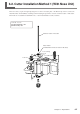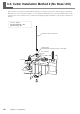- Roland Engraveing Machine User's Manual
38
Chapter 3 - Preparations
3-2. Cutter Installation Method 1 (With Nose Unit)
Installing a Character Cutter (With Nose Unit)
1. Installing the Cutter Holder and Collet
1
Open the spindle cover.
2
While using a wrench (17 mm) to keep the
spindle immobile, tighten the cutter holder se-
curely.
3
Insert the included solid collet from below. While
gently holding the collet in place, turn the
spindle by hand until it is finger-tight.
4
Use the included wrench to tighten the collet.
The correct tightening torque is 32 kgf-cm.
The cutter holder is reverse-threaded (that is, you turn
it counterclockwise to tighten it). Be careful to turn it
in the correct direction.
1.
3.
2.
While installing the cutter, do not allow the operation panel to be touched inadvertently. When using the
operation panel, keep hands away from moving areas of the machine. Unintended operation of the ma-
chine may lead to danger of becoming caught.
Do not touch the tip of the cutter. Doing so may result in injury.
Securely fasten the cutter and workpiece in place. Otherwise they may come loose during cutting, resulting
in injury.