Personal Computer User Manual
Table Of Contents
- Contents
- Chapter 1. General Checkout
- Chapter 2. General Information
- Chapter 3. Diagnostics
- Setup Utility program
- Product Recovery Program menu
- Diagnostics
- Diagnostics download
- Navigating through the diagnostic programs
- Running diagnostic tests
- Test selection
- Module test menu/hardware configuration report
- Memory Diagnostic tests
- Alert-On LAN™ test
- Asset ID™ test
- Test results
- Hard file Smart test
- Fixed Disk Optimized Test
- Quick and Full erase - hard drive
- Iomega Zip drive test
- Asset EEPROM backup
- Viewing the test log
- When to use the Low-Level Format program
- Preparing the hard disk drive for use
- Chapter 4. Installing Options
- Chapter 5. FRU Replacements
- Chapter 6. Symptom-to-FRU Index
- Chapter 7. Parts
- Chapter 8. Additional Service Information
- Chapter 9. About this manual
- Chapter 10. Related Service Information
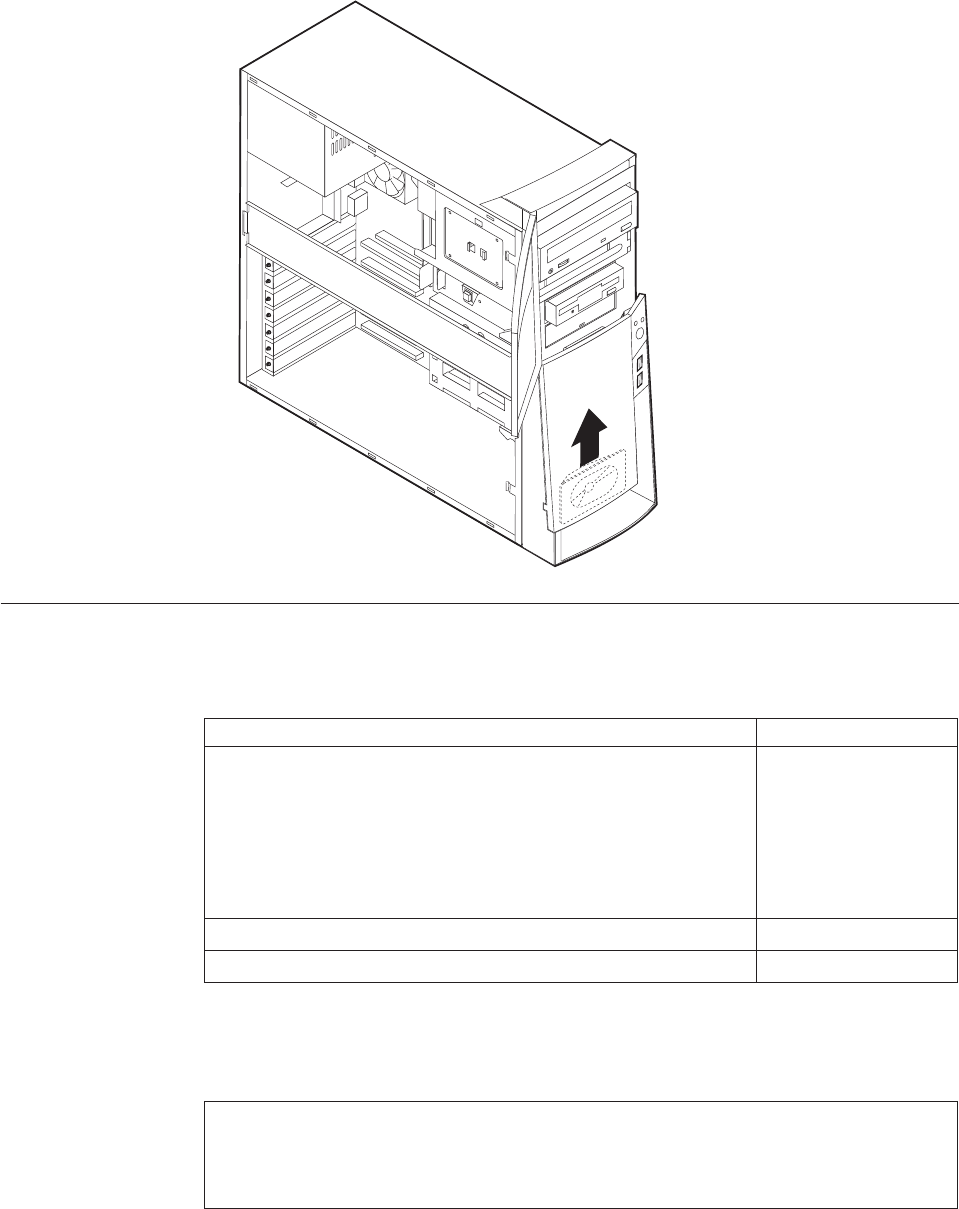
2. The speaker is secured by one tab on either side and two at the bottom. Firmly
push the speaker up from the bottom until it comes out from the tabs.
Power supply
If the power-on indicator is not on, the power supply fan is not running, or the
computer will not power-off, use the following procedures.
Check/Verify FRU/Action
Check the following for proper installation.
v Power Cord
v On/Off Switch connector
v On/Off Switch Power Supply connector
v System Board Power Supply connectors
v Microprocessor(s) connection
Reseat
Check the power-on switch for continuity. Power Cord
Check the power-on switch for continuity. Power-on Switch
20-pin main power supply connection
See “A40/A40P/A40i system board layout” on page 29 for connector locations.
Attention:
These voltages must be checked with the power supply cables connected to the system
board
Chapter 5. FRU Replacements 33










