Personal Computer User Manual
Table Of Contents
- Contents
- Chapter 1. General Checkout
- Chapter 2. General Information
- Chapter 3. Diagnostics
- Setup Utility program
- Product Recovery Program menu
- Diagnostics
- Diagnostics download
- Navigating through the diagnostic programs
- Running diagnostic tests
- Test selection
- Module test menu/hardware configuration report
- Memory Diagnostic tests
- Alert-On LAN™ test
- Asset ID™ test
- Test results
- Hard file Smart test
- Fixed Disk Optimized Test
- Quick and Full erase - hard drive
- Iomega Zip drive test
- Asset EEPROM backup
- Viewing the test log
- When to use the Low-Level Format program
- Preparing the hard disk drive for use
- Chapter 4. Installing Options
- Chapter 5. FRU Replacements
- Chapter 6. Symptom-to-FRU Index
- Chapter 7. Parts
- Chapter 8. Additional Service Information
- Chapter 9. About this manual
- Chapter 10. Related Service Information
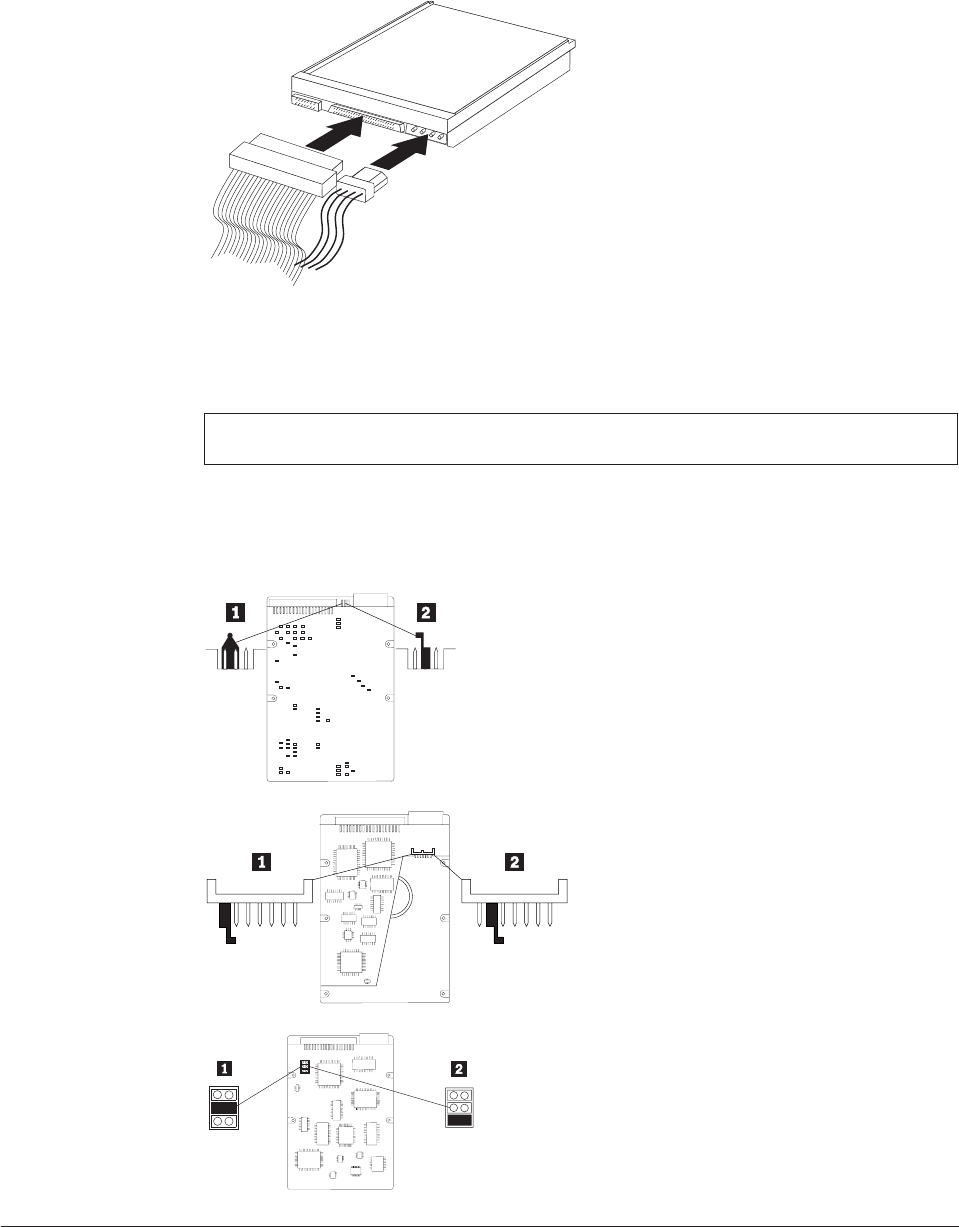
Hard disk drive jumper settings
IDE hard disk drives for the NetVista series computers use jumpers to set the
drives as primary (master) or secondary (slave).
Note: For drives not shown below, refer to the label on the hard disk drive for the hard
disk drive settings.
1Primary (Master) Hard Disk Drive
2Secondary (Slave) Hard Disk Drive
Installing a security U-bolt
To install a U-bolt, do the following:
1. Remove the cover.
Chapter 4. Installing Options 21










