Owner's manual
Table Of Contents
- Cover
- Please Read Before Use
- CAUTION
- CE Marking
- Table of Contents
- Safety Guide
- Caution in Handling
- 1. Overview
- 2. Installation
- 3. Wiring
- 3.1 Basic Structure
- 3.2 Configuration Using a SIO Converter
- 3.3 Configuration Using an Isolated PIO Terminal Block
- 3.4 Configuration Using Both SIO Converter and Isolated PIO Terminal Block
- 3.5 Specifications of I/O Signals
- 3.6 I/O Signals for PIO Pattern 1 [3 Points] (Air Cylinder)
- 3.7 I/O Signals for PIO Pattern 0 [8 Points]
- 3.8 I/O Signals for PIO Pattern 2 [16 Points] (Setting by Zone BoundaryParameters)
- 3.9 I/O Signals for PIO Pattern 3 [16 Points] (Setting in Zone Fields in thePosition Table)
- 3.10 Emergency-Stop Circuit
- 3.11 Extension Cable
- 4. Electrical Specifications
- 5. Data Entry
- 6. Operation in the “3 Points (Air Cylinder)” Mode
- 7. Operation in the “8 Points” and “16 Points” Modes
- 7.1 How to Start
- 7.2 Position Table and Parameter Settings Required for Operation
- 7.3 How to Execute Home Return
- 7.4 Home Return and Movement after Start (16 Points)
- 7.5 Positioning Mode (Back and Forth Movement between Two Points)
- 7.6 Push & Hold Mode
- 7.7 Speed Change during Movement
- 7.8 Operation at Different Acceleration and Deceleration Settings
- 7.9 Pause
- 7.10 Zone Signal
- 7.11 Incremental Moves
- 7.12 Notes on Incremental Mode
- 8. Parameter Settings
- 9. Troubleshooting
- 10. Maintenance and Inspection
- 11. Appendix
- Change History
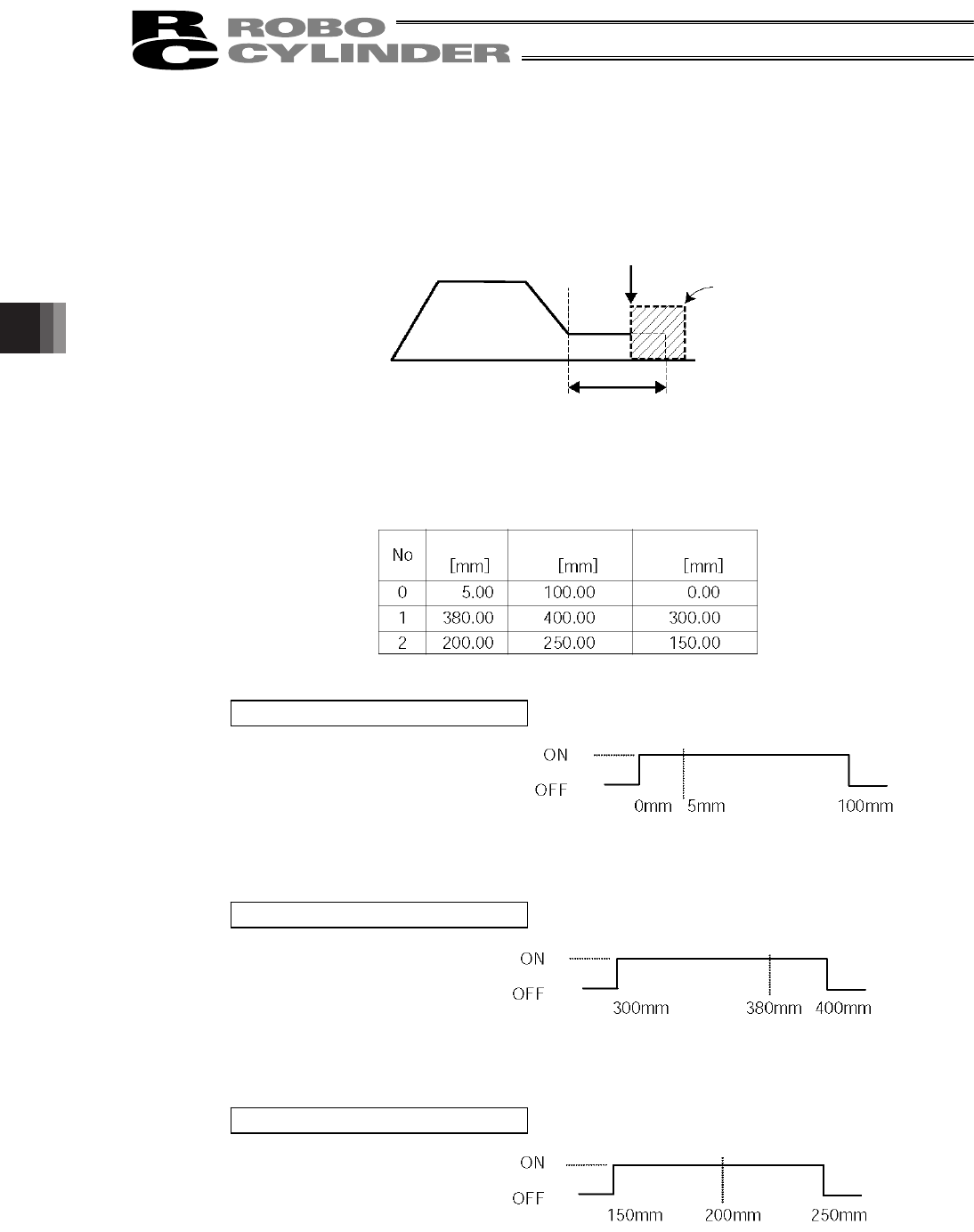
80
5. Data Entry <Basic>
71
“Push & hold operation”
The set value defines the maximum distance the actuator will push the work
part in the push & hold mode upon reaching the target position.
Consider the mechanical variations of the work part and set an appropriate
positioning band so that positioning will not complete before the actuator
contacts the work part.
(8) Zone+/–
x These settings define the zone in which the zone output signal will turn ON
when PIO pattern 3 is selected.
For added flexibility, different values can be set for each target position.
[Setting example]
The position complete signal turns ON here, because the
actuator has contacted the load and the controller has
determined that the push & hold operation has completed.
Work part
Positioning band
(Maximum push distance)
Target position
Position Zone+ Zone–
Movement command to position No. 0
Zone output signal
Home
Target
position
Target
position
+ limit
Target
position
Movement command to position No. 1
Zone output signal
Movement command to position No. 2
Zone output signal










