Owner's manual
Table Of Contents
- Cover
- Please Read Before Use
- CAUTION
- CE Marking
- Table of Contents
- Safety Guide
- Caution in Handling
- 1. Overview
- 2. Installation
- 3. Wiring
- 3.1 Basic Structure
- 3.2 Configuration Using a SIO Converter
- 3.3 Configuration Using an Isolated PIO Terminal Block
- 3.4 Configuration Using Both SIO Converter and Isolated PIO Terminal Block
- 3.5 Specifications of I/O Signals
- 3.6 I/O Signals for PIO Pattern 1 [3 Points] (Air Cylinder)
- 3.7 I/O Signals for PIO Pattern 0 [8 Points]
- 3.8 I/O Signals for PIO Pattern 2 [16 Points] (Setting by Zone BoundaryParameters)
- 3.9 I/O Signals for PIO Pattern 3 [16 Points] (Setting in Zone Fields in thePosition Table)
- 3.10 Emergency-Stop Circuit
- 3.11 Extension Cable
- 4. Electrical Specifications
- 5. Data Entry
- 6. Operation in the “3 Points (Air Cylinder)” Mode
- 7. Operation in the “8 Points” and “16 Points” Modes
- 7.1 How to Start
- 7.2 Position Table and Parameter Settings Required for Operation
- 7.3 How to Execute Home Return
- 7.4 Home Return and Movement after Start (16 Points)
- 7.5 Positioning Mode (Back and Forth Movement between Two Points)
- 7.6 Push & Hold Mode
- 7.7 Speed Change during Movement
- 7.8 Operation at Different Acceleration and Deceleration Settings
- 7.9 Pause
- 7.10 Zone Signal
- 7.11 Incremental Moves
- 7.12 Notes on Incremental Mode
- 8. Parameter Settings
- 9. Troubleshooting
- 10. Maintenance and Inspection
- 11. Appendix
- Change History
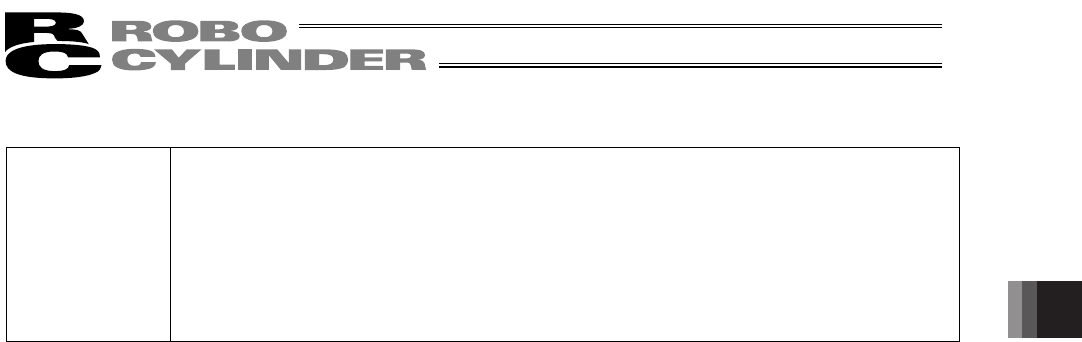
73
4. Electrical Specifications
64
[1] Power/emergency-stop terminal block (TB1)
Provide a contact output for the emergency-stop switch on the teaching pendant (RCM-T/E).
EMS1 and EMS2 are provided to comprise an interlock with a safety circuit provided by the user
when a teaching pendant with emergency-stop switch is connected to the connector on the rear
cover.
Connection port for the brake release switch
Motor power supply port
Positive side of the 24-V control power supply
EMS1, EMS2
BK
MP
24V
0V
Negative side of the 24-V control power supply
[2] Link-connection terminal block (TB2)
A connection port for linking a SIO converter, if used.
“A” on the left side connects to link-connection terminal block (A) on the SIO converter.
“B” on the right side connects to link-connection terminal block (B) on the SIO converter.
(Note) Be sure to use twisted pair wires for the above two lines (SGA/SGB).
[3] Frame-ground/ground terminal block (TB4)
x Frame-ground terminal (FG) . . . (1) A connection port for the extension cable’s shielded wire (ground).
(2
) A connection port for the ground wire leading to the enclosure.
x Ground terminal (0 V) . . . Use this terminal as a relay port to connect a different power-supply line to the
same grounding point.
[4] Relay connector (J1)
A connector port for the extension cable (CB-ERC-PWBIO-***-H6).
[5] Terminal-resistor connection switch
If a SIO converter is used and the link cable is long (10 m or more, as a guideline), a terminal resistor will be
required to prevent signal reflection.
This unit can be used in the above application, because the TB2 terminal block has a built-in terminal resistor.
Setting the switch to the [RTON] side will connect the terminal resistor of approx. 120 :.










