Owner's manual
Table Of Contents
- Cover
- Please Read Before Use
- CAUTION
- CE Marking
- Table of Contents
- Safety Guide
- Caution in Handling
- 1. Overview
- 2. Installation
- 3. Wiring
- 3.1 Basic Structure
- 3.2 Configuration Using a SIO Converter
- 3.3 Configuration Using an Isolated PIO Terminal Block
- 3.4 Configuration Using Both SIO Converter and Isolated PIO Terminal Block
- 3.5 Specifications of I/O Signals
- 3.6 I/O Signals for PIO Pattern 1 [3 Points] (Air Cylinder)
- 3.7 I/O Signals for PIO Pattern 0 [8 Points]
- 3.8 I/O Signals for PIO Pattern 2 [16 Points] (Setting by Zone BoundaryParameters)
- 3.9 I/O Signals for PIO Pattern 3 [16 Points] (Setting in Zone Fields in thePosition Table)
- 3.10 Emergency-Stop Circuit
- 3.11 Extension Cable
- 4. Electrical Specifications
- 5. Data Entry
- 6. Operation in the “3 Points (Air Cylinder)” Mode
- 7. Operation in the “8 Points” and “16 Points” Modes
- 7.1 How to Start
- 7.2 Position Table and Parameter Settings Required for Operation
- 7.3 How to Execute Home Return
- 7.4 Home Return and Movement after Start (16 Points)
- 7.5 Positioning Mode (Back and Forth Movement between Two Points)
- 7.6 Push & Hold Mode
- 7.7 Speed Change during Movement
- 7.8 Operation at Different Acceleration and Deceleration Settings
- 7.9 Pause
- 7.10 Zone Signal
- 7.11 Incremental Moves
- 7.12 Notes on Incremental Mode
- 8. Parameter Settings
- 9. Troubleshooting
- 10. Maintenance and Inspection
- 11. Appendix
- Change History
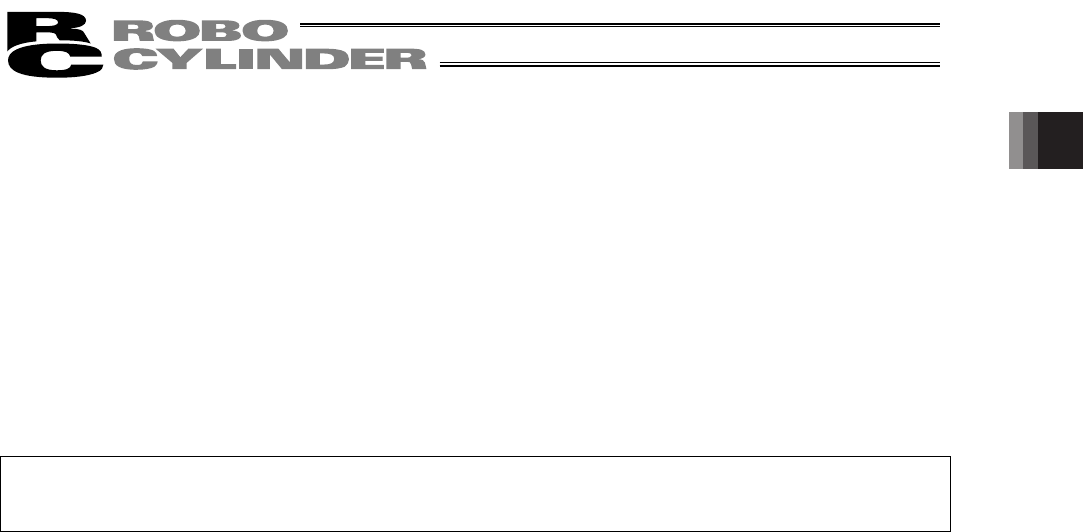
9
1. Overview
1
1. Overview
1.1 Introduction
Thank you for purchasing the Easy All-in-One ROBO Cylinder (hereinafter referred to as “ERC2”). This manual
explains the features and operating procedures of the product.
This product retains all benefits of the conventional ERC series, while incorporating new features that provide greater
convenience and enhanced safety to the users.
Please read this manual carefully and handle the product with utmost care while ensuring its correct operation.
Keep this manual in a convenient place so the relevant sections can be referenced readily when necessary.
When starting your system or in the event of failure, also refer to the operation manuals for the teaching pendant, PC
software and other components you are using with this product.
This manual does not cover all possible operations other than normal operations, or unexpected events such as
complex signal changes resulting from operating the product at critical timings.
Accordingly, think of any item not specifically mentioned in this manual as “prohibited.”
* We have made every effort to ensure accuracy of the information provided in this manual. Should you find an error,
however, or if you have any comment, please contact IAI.
Keep this manual in a convenient place so it can be referenced readily when necessary.










