Owner's manual
Table Of Contents
- Cover
- Please Read Before Use
- CAUTION
- CE Marking
- Table of Contents
- Safety Guide
- Caution in Handling
- 1. Overview
- 2. Installation
- 3. Wiring
- 3.1 Basic Structure
- 3.2 Configuration Using a SIO Converter
- 3.3 Configuration Using an Isolated PIO Terminal Block
- 3.4 Configuration Using Both SIO Converter and Isolated PIO Terminal Block
- 3.5 Specifications of I/O Signals
- 3.6 I/O Signals for PIO Pattern 1 [3 Points] (Air Cylinder)
- 3.7 I/O Signals for PIO Pattern 0 [8 Points]
- 3.8 I/O Signals for PIO Pattern 2 [16 Points] (Setting by Zone BoundaryParameters)
- 3.9 I/O Signals for PIO Pattern 3 [16 Points] (Setting in Zone Fields in thePosition Table)
- 3.10 Emergency-Stop Circuit
- 3.11 Extension Cable
- 4. Electrical Specifications
- 5. Data Entry
- 6. Operation in the “3 Points (Air Cylinder)” Mode
- 7. Operation in the “8 Points” and “16 Points” Modes
- 7.1 How to Start
- 7.2 Position Table and Parameter Settings Required for Operation
- 7.3 How to Execute Home Return
- 7.4 Home Return and Movement after Start (16 Points)
- 7.5 Positioning Mode (Back and Forth Movement between Two Points)
- 7.6 Push & Hold Mode
- 7.7 Speed Change during Movement
- 7.8 Operation at Different Acceleration and Deceleration Settings
- 7.9 Pause
- 7.10 Zone Signal
- 7.11 Incremental Moves
- 7.12 Notes on Incremental Mode
- 8. Parameter Settings
- 9. Troubleshooting
- 10. Maintenance and Inspection
- 11. Appendix
- Change History
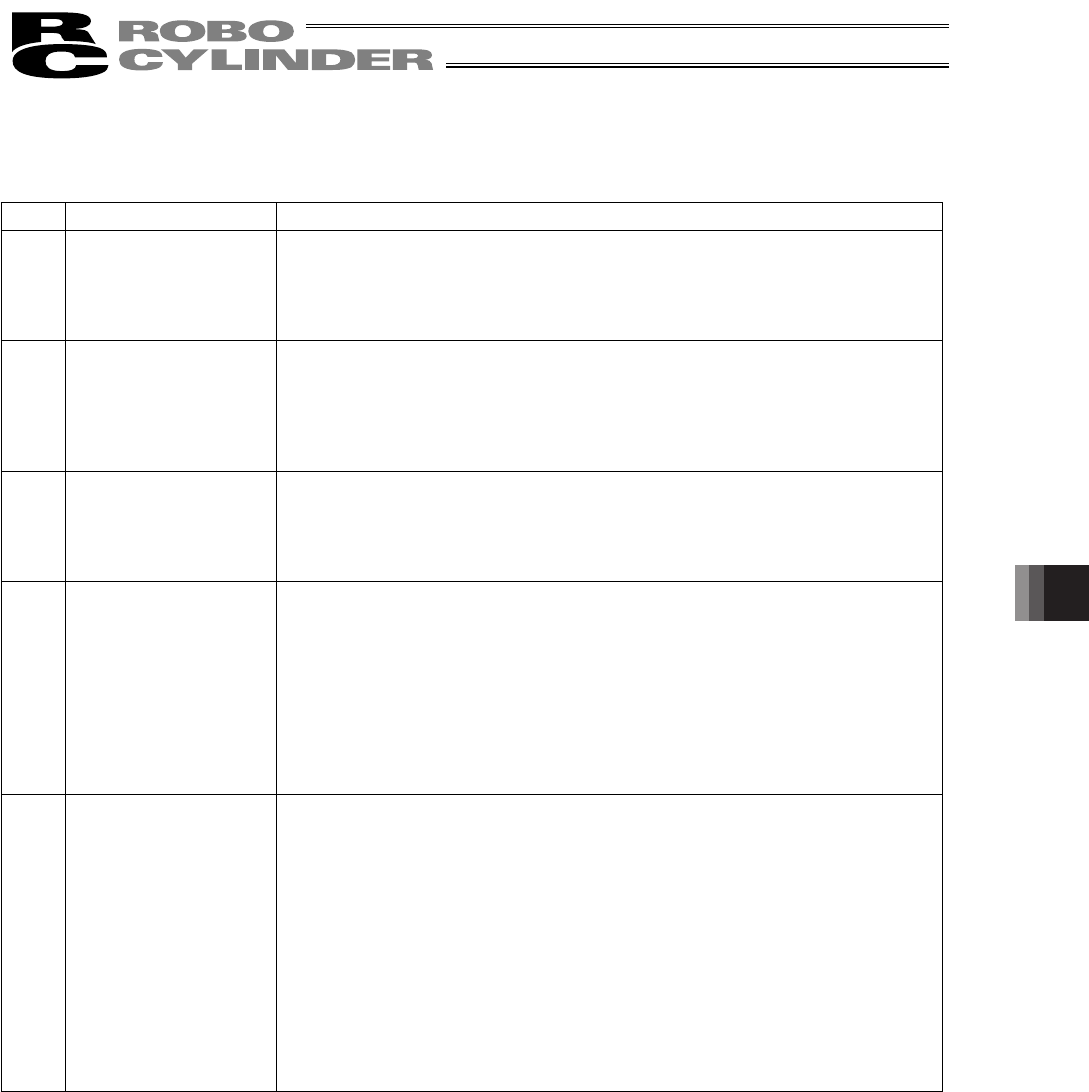
145
9. Troubleshooting
136
9.3 Alarm Description and Cause/Action
(1) Operation-cancellation level alarms
Code Error name Cause/Action
A1 Parameter data error Cause: The parameter data does not meet the specified input range.
(Example) This alarm generates when a pair of values clearly has an
inappropriate magnitude relationship, such as when the soft limit +
setting is 200.3 mm, while the soft limit – setting is 300 mm.
Action: Change the settings to appropriate values.
A2 Position data error Cause: [1] A movement command was input when a target position was not yet
set in the “Position” field.
[2] The target position in the “Position” field is outside the soft limit
range.
Action: [1] Set a target position first.
[2] Change the target position to a value inside the soft limit range.
BE Home return timeout Cause: Home return does not complete within the period set in the applicable
system parameter after the start of home return operation.
(This alarm should not occur in normal operations.)
Action: Inappropriate controller/actuator combination is a possible cause.
Contact IAI.
C0 Excessive actual speed Cause: This alarm indicates that the motor speed exceeded the maximum
speed set in the applicable system parameter.
This alarm will not generate in normal operation, but may occur in the
following conditions:
[1] Large actuator slide resistance in certain area, or
[2] Instantaneous increase in load due to application of external force,
which may cause the load to decrease and actuator to move rapidly
before a servo error is detected.
Action: Check for abnormality in the assembly condition of mechanical parts.
If the actuator is suspected to be the cause, please contact IAI.
C1 Servo error This alarm indicates that after receiving a movement command the motor is
unable to operate for two seconds or more before reaching the target position.
Cause: [1] Loose or disconnected connector of the motor extension cable
[2] Brake cannot be released on a controller equipped with brake.
[3] Large load due to application of external force
[4] Large slide resistance of the actuator itself
Action: [1] Check the wiring condition of the motor extension cable.
[2] Check the wiring condition of the brake cable, and also turn on/off
the brake release switch to check if a “click” sound is heard.
[3] Check for abnormality in the assembly condition of mechanical
parts.
[4] If the load is normal, turn off the power and move the actuator by
hand to check the slide resistance.
If the actuator is suspected to be the cause, please contact IAI.










