Owner's manual
Table Of Contents
- Cover
- Please Read Before Use
- CAUTION
- CE Marking
- Table of Contents
- Safety Guide
- Caution in Handling
- 1. Overview
- 2. Installation
- 3. Wiring
- 3.1 Basic Structure
- 3.2 Configuration Using a SIO Converter
- 3.3 Configuration Using an Isolated PIO Terminal Block
- 3.4 Configuration Using Both SIO Converter and Isolated PIO Terminal Block
- 3.5 Specifications of I/O Signals
- 3.6 I/O Signals for PIO Pattern 1 [3 Points] (Air Cylinder)
- 3.7 I/O Signals for PIO Pattern 0 [8 Points]
- 3.8 I/O Signals for PIO Pattern 2 [16 Points] (Setting by Zone BoundaryParameters)
- 3.9 I/O Signals for PIO Pattern 3 [16 Points] (Setting in Zone Fields in thePosition Table)
- 3.10 Emergency-Stop Circuit
- 3.11 Extension Cable
- 4. Electrical Specifications
- 5. Data Entry
- 6. Operation in the “3 Points (Air Cylinder)” Mode
- 7. Operation in the “8 Points” and “16 Points” Modes
- 7.1 How to Start
- 7.2 Position Table and Parameter Settings Required for Operation
- 7.3 How to Execute Home Return
- 7.4 Home Return and Movement after Start (16 Points)
- 7.5 Positioning Mode (Back and Forth Movement between Two Points)
- 7.6 Push & Hold Mode
- 7.7 Speed Change during Movement
- 7.8 Operation at Different Acceleration and Deceleration Settings
- 7.9 Pause
- 7.10 Zone Signal
- 7.11 Incremental Moves
- 7.12 Notes on Incremental Mode
- 8. Parameter Settings
- 9. Troubleshooting
- 10. Maintenance and Inspection
- 11. Appendix
- Change History
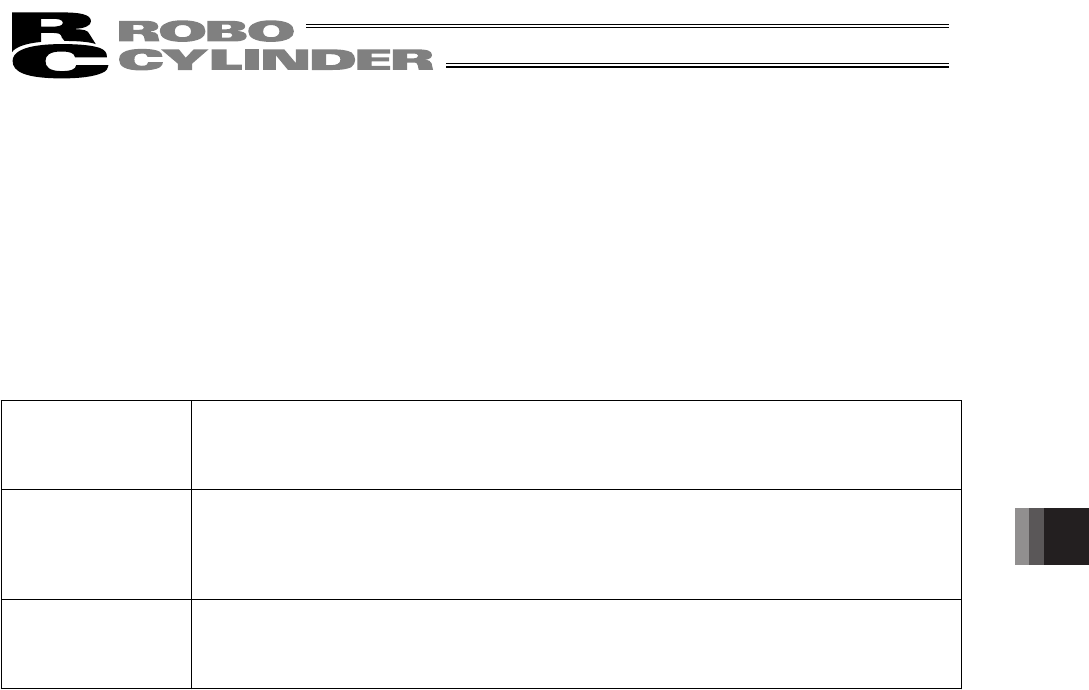
139
8. Parameter Settings
130
z Output mode of position complete signal
This parameter defines the status of position complete signal to be applied if the servo turns off or “position deviation”
occurs while the actuator is standing still after completing positioning.
The following two conditions can be considered:
[1] The position has deviated, due to external force and while the servo was on, beyond the value set in the
“Positioning band” field of the position table.
[2] The position has deviated, due to external force and while the servo was off, beyond the value set in the
“Positioning band” field of the position table.
To support the above two conditions, how the “position complete status” is monitored can be specified flexibly in
accordance with the characteristics of the system or sequence circuit on the PLC side.
Among others, it is recommended that this parameter be set to “1 [INP]” if position complete signals are to be used as
auto-switches on an air cylinder in PIO pattern 1 (3 points).
The ON/OFF status of each position complete signal is controlled as follows in accordance with the setting of
parameter No. 39.
Setting of parameter
No. 39
[1] PIO pattern = 1 (3 points)
Rear end complete (PE0), front end complete (PE1), or intermediate point complete (PE2)
[2] PIO pattern = 0, 2, 3 (8 points/16 points)
Position complete (PEND)
0 [PEND] [1] When the servo is on
The position complete signal remains ON even after the current position has exited the range
set by the “Positioning band” field of the position table, with respect to the target position.
[2] When the servo is off
The position complete signal is OFF unconditionally regardless of the current position.
1 [INP] Regardless of the servo on/off status, the position complete signal turns ON if the current
position is within the range set by the “Positioning band” field of the position table, with respect
to the target position, and turns OFF if the current position is outside this range.
* In this mode, position complete signals are used as auto-switches on an air cylinder.
The factory setting is “0: [PEND].”
z SIO communication speed
This parameter is not used for this controller. It is applied to controllers of serial communication type.
If specified, this parameter sets the communication speed to be applied when the actuator is controlled via serial
communication by means of the PLC’s communication module.
Set an appropriate value in parameter No. 16 in accordance with the specification of the communication module.
You can select “9600,” “19200,” “38400,” “115200” or “230400” bps.
The factory setting is “38400 [bps].”
z Minimum delay for slave transmitter activation
This parameter is not used for this controller. It is applied to controllers of serial communication type.
If specified, this parameter sets the minimum delay time after the controller has received a command until the
transmitter is activated, when serial communication is performed by means of the PLC’s communication module.
The factory setting is “5 [msec].” However, if the specification of the communication module is 5 msec or above, set
the necessary time in parameter No. 17.










