Instruction Manual
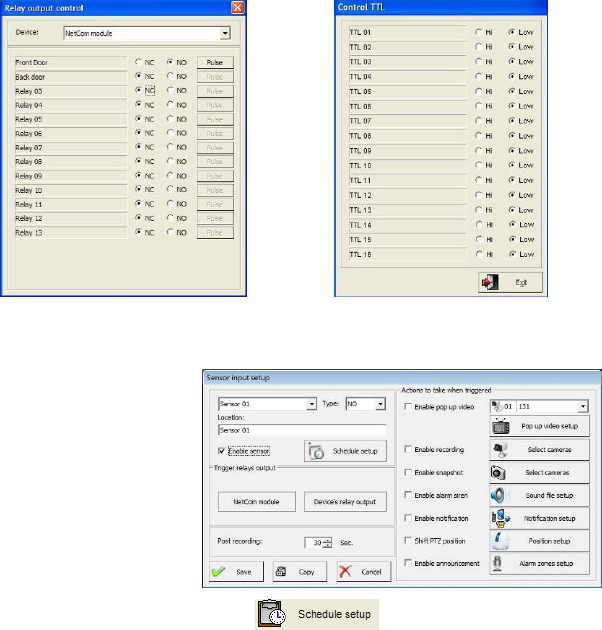
92
OK: Click “OK” to accept setting.
Copy: Copy the parameter setting to other relays.
Cancel: Click “Cancel” to discard changes in parameter.
b.) NetCom output replays on/off & d.) NetCom TTL module control (Optional)
You can manual setup the Relay or TTL (for NC-016DO) output control board.
c.) NetCom sensor inputs setup (Optional)
Step 1. Select sensor from
the drop-down menu and type
location for the ensor from
“Location” field.
Step 2. Select sensor type
(NC or NO) from “Type”
drop-down menu.
Step 3. Check “Enable sensor” and click “ ” to set up schedule. Please note if
you did not set up schedule, the sensor will be enabled in 24 hours.
Step 4. Select the following actions to take when sensor is triggered.
Display full-page video: Select the camera to display as full page video when sensor is
triggered.










