Instruction Manual
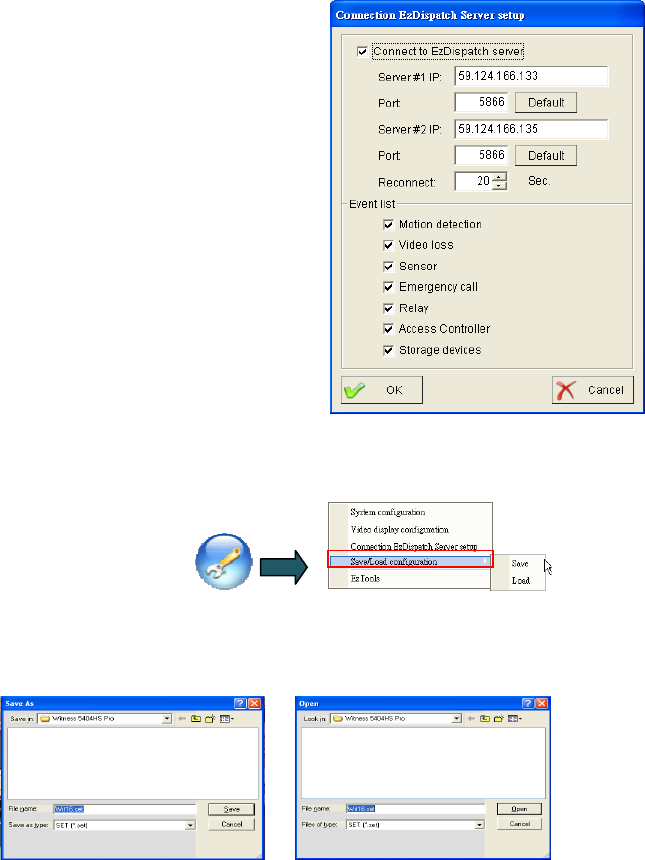
84
Follow the steps below to connect ezDispatch Server setup:
Step 1. Check “Connect to ezDispatch server”.
Step 2. Type IP address of ezDispatch server #1
where it has been installed and enabled.
Step 3. Type the port number for connecting
ezDispatch server #1. The default port
number is “5866”.
Step 4. Repeat 2~3 to setup for ezDispatch server
#2, if there is a backup ezDispatch server
installed and enable.
Step 5. Set up the reconnect time to reconnect the
server if the network is disconnected.
Step 6. Select the event types for sending
notification to CMS (FreeView Pro ) via
ezDispatch server.
Step 7. Click “OK” to save the setting.
Save / Load Configuration
It might be annoyed to repeat all steps for the system configuration if the user has to install several NVRs
at one time. Therefore, the user can click “Save” to backup the configuration setting as “.set” file in local
disk and click “Load” to restore the backup configuration setting from local disk or other NVR.










