Instruction Manual
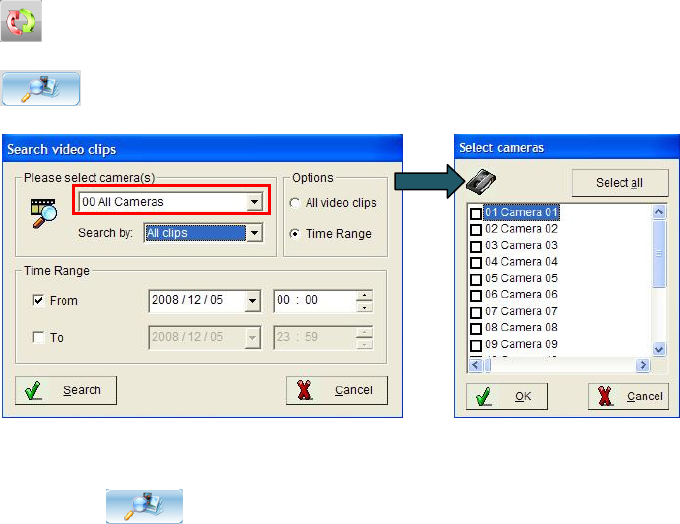
63
Repeat – Repeat all selected playback video channels.
Search video clips – Playback the videos via a single or multi channels.
Follow the steps below to play back videos:
Step 1. Click to search for video chips in the database.
Step 2. Select the camera from the drop-down menu. To play multiple videos, select “All
cameras”. If selected all cameras, there will be a “Select cameras” pop-up window for
camera selection after clicking “Search”.
Step 3. Select “All clips”, “scheduling”, or “motion detection” from “search by” drop-down
menu.
Step 4. Select the search method from “Options” field.
Step 5. If you select “All video clips”, click “search” to select cameras.
Step 6. If you select “Time Range”, determine the time frame, and click “search” to find the clips
among the selected time.










