Instruction Manual
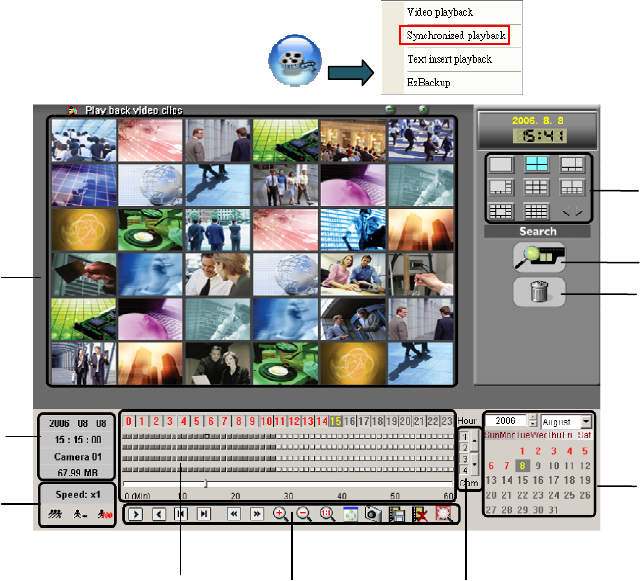
55
4-4. Video playback / Synchronized playback / Text insert playback /
ezBack
4-4-1. Synchronized playback
Function descriptions of Synchronized playback:
1. Split screen display modes section: Select the split screen display mode
2. Camera selection of the video clips: Select the playback cameras from the selected video
clips folder.
3. The video clips deletion: Delete the video clips from the hard drive.
4. Video streams searching calendar: Search the video clips by date. The red color button of the
date indicates recorded video data.
5. Cameras switch: Click “Up” and “Down” buttons to display the video stream of the cameras.
6. Playback toolbar: Provide powerful functions for user to view and search the playback video
5
6
7
8
9
10
4
1
2
3










