Instruction Manual
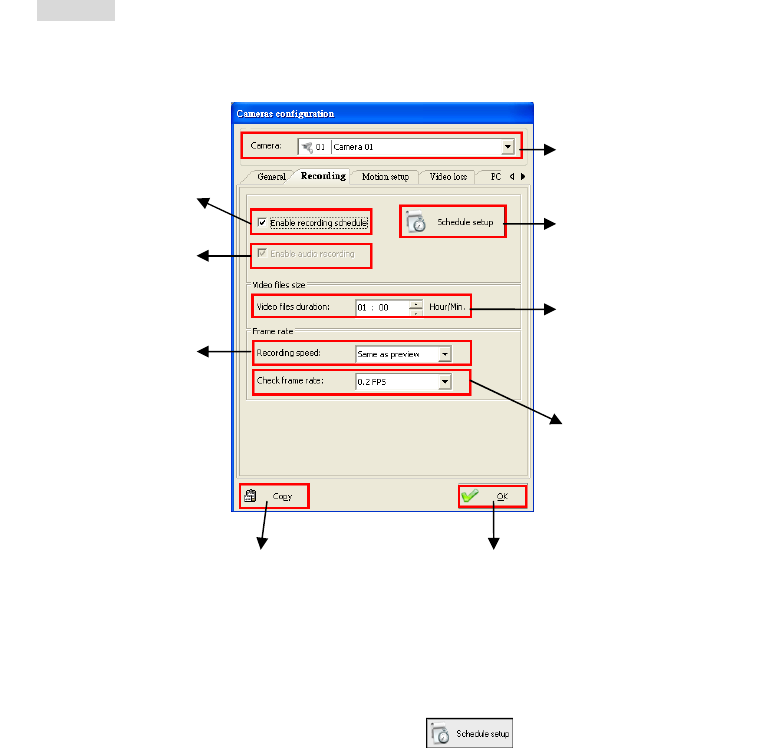
38
Recording:
This menu tab is primarily used to set up the video & audio recording functions. To access this setup
section, simply click “Recording” tab at the top of the “Cameras configuration” window.
Creating a recording schedule:
The main purpose of a recording schedule is to determine if the NVR should record as “continuous
recording” or “motion triggered recording”. Click from “Recording” tab to bring up
the “schedule setup” window. Please note if the user check “Enable recording schedule” only without
setting the schedule, the NVR will record the videos for 24 hours.
Section 1:
Camera: Choice the camera which you want to setup the recording schedule and mode.
Continuous recording: Non-stop record videos.
Motion triggered recording: Record only upon motion detection. You can also select “No
Activate audio recording.
This function is only
available with audio
capable NVR models.
Duplicate another
camera setting to the
current camera.
Activate the
recording schedule.
Due to predictable
system failure, the
recording frame rate
may drop substantially.
When “Check frame
rate” is lower than
setup, NVR will pop
out the notification
message automatically.
Confirm and exit.
Camera selection
Set up as a maximum
video streaming file size
determined by minutes
or hour.
Select frame rate for
instant recording.
(Same as preview =
The recording speed
will be based on the
NVR model’s
maximum recording
rate)
Set up video recording
schedule.
selection










