Instruction Manual
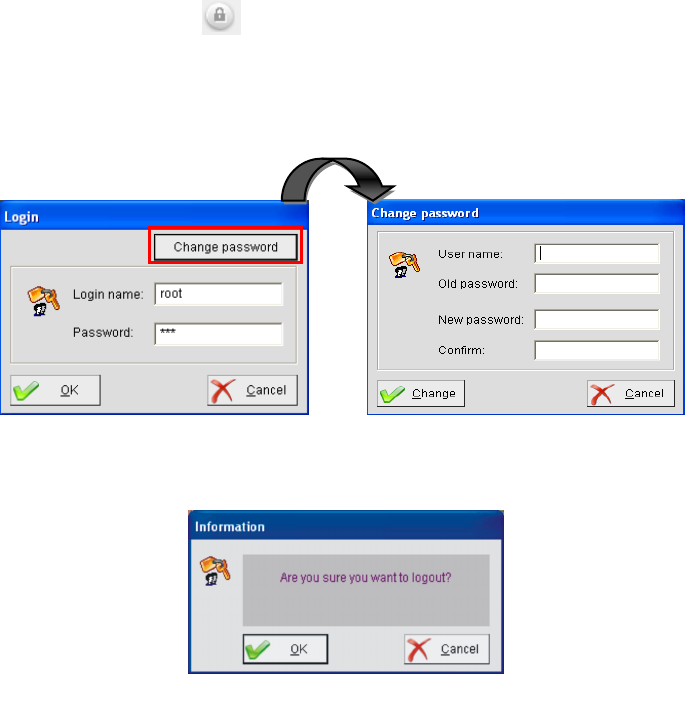
36
4-2. Logging in the Surveillance Server
To log in as a user, click the button from the top-right corner of the Witness Pro surveillance
program. You can also change the username and password when you login. To log out, simply click
the same button. The default login username and password are “root” (lowercase) and “123”
respectively. That default login profile may be interchanged with your own (recommended).
Logout
Login










