Instruction Manual
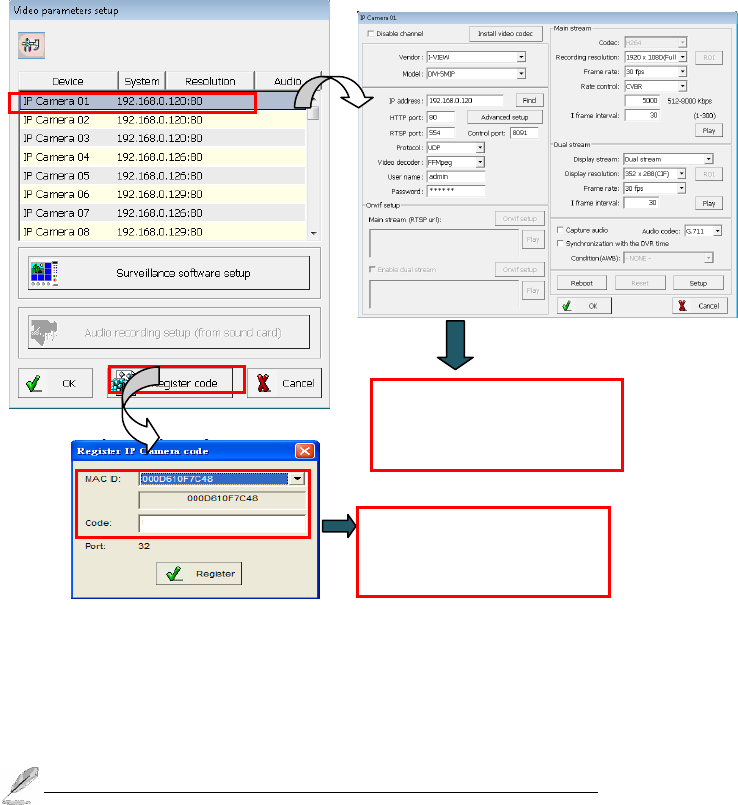
25
2. Register Code: You can connect to IP camera by Mac ID registration. This is an optional function.
Please contact your vendor for the license code shown as below.
a. Click “Register code” and inform the “MAC ID” for your vendor to get the code.
b. Fill the code and click “Register’. After registering, the number of supported IP cameras will
be shown on “Port” area.
c. Double click the IP camera from “Device list” for setup.
There is no need to have the “Register code” when you use I-View’ s IP Camera.
These settings must match
with the setup of IP camera.
Inform the MAC ID and get
the code from your vendor










