Instruction Manual
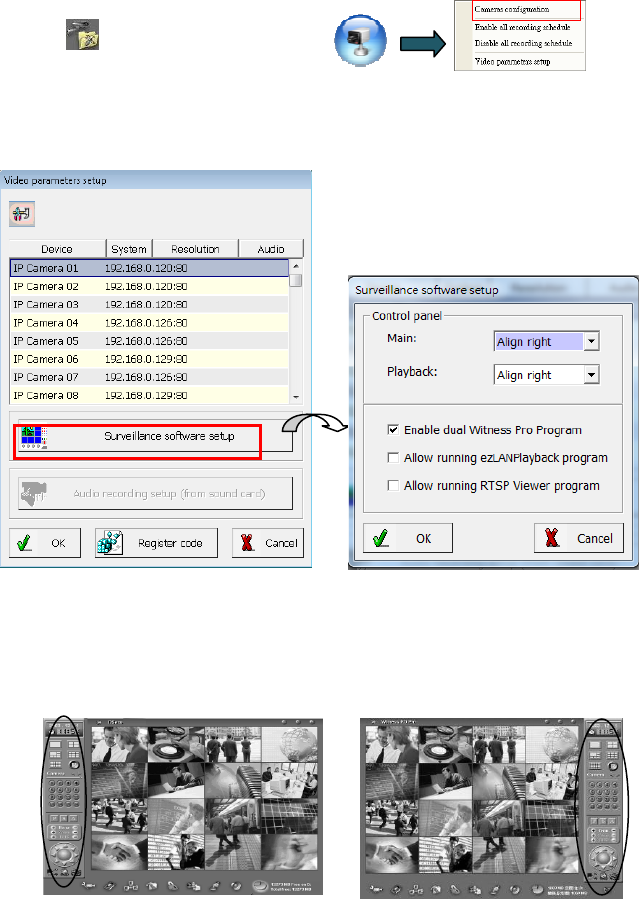
24
3-3-2. Video parameters setup
Please click icon on the main screen or click
to display the Video Parameters Setup window.
This setup window may differ greatly depending on your NVR model. See the instructions below to
modify the default settings.
1. Surveillance software control panel setup:
The user can change the positions (either left or right of the screen) of the control panels in the
Witness Pro Application. You can individually change the control panel for the live cameras
screen and/or the main playback screen.
Left side video control panel Right side video control panel










