Instruction Manual
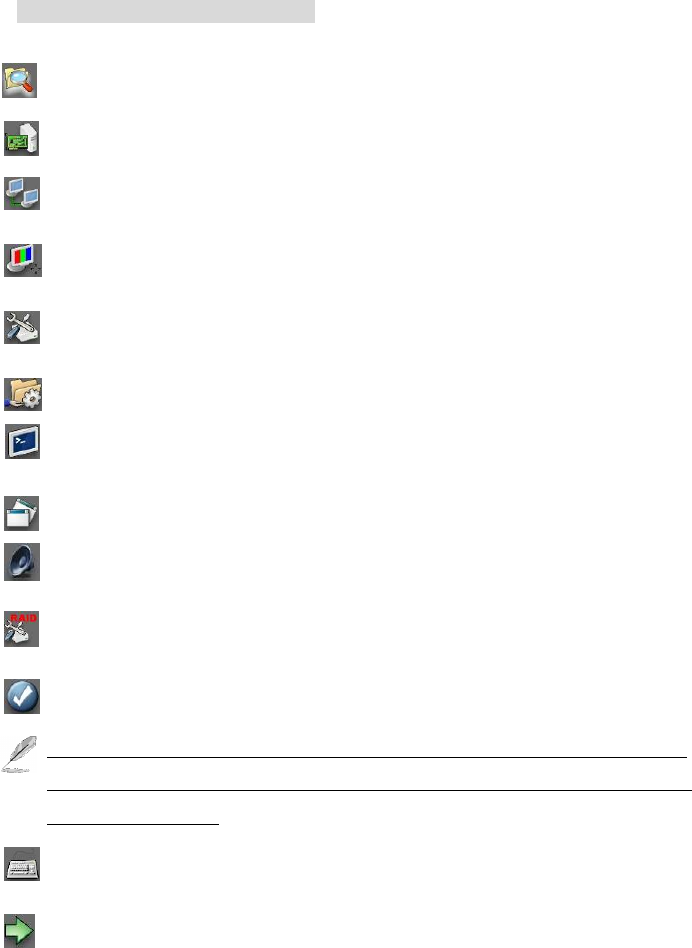
18
Control Panel Function Description:
File Explore – To select the folder or file.
Device Manager – To check the device driver.
Setup Network Connections– To setup the system network configuration.
Display Properties– To setup the system monitor display.
Disk Management– To format hard disk when you install a new hard device.
Setup Network Firewall– To setup the firewall to protect your NVR.
Command Line – To enable DOS mode to run the command line process.
Application tools – To enable application tools from this icon.
Adjust Volume Control –To adjust the system sound volume.
Setup Raid Parameter– Press to create or maintain Raid HDD system.
Save System Setting– Press to make system configuration change effectively.
The above icons operation process same as Windows 7 except the Setup Raid Parameter, you
can refer to the on-line help document if you have problem. The reset operation process will
show on this manual file.
Keyboard– Click this icon to display a mini keyboard on the screen for words input.
Return– To return to the NVR system main screen.










