Instruction Manual
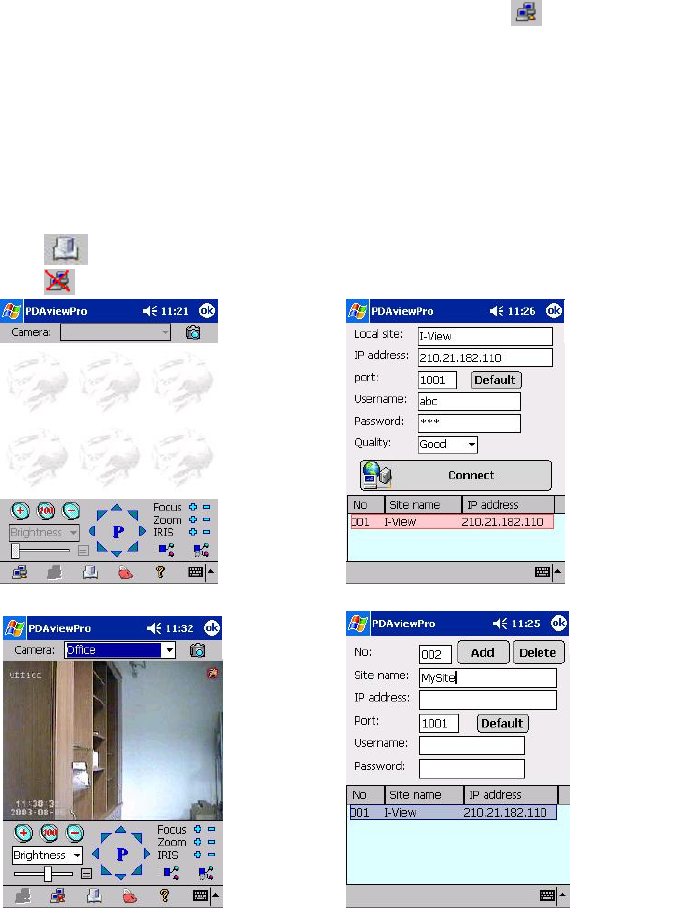
166
7-2. PDAView & MobileView Application
Once PDAView Pro (or MobileView) is installed to your PDA device (Mobile phone), the user is
able to monitor the video from NVR by following the steps shown as below.
1. Load the PDAView Pro icon in your PDA to start the application and click on the bottom
Tool bar. Please refer to Fig 7-2.1.
2. Enter the “IP Address”, “User name” and “Password”.
3. The number of “port” must be matched with the setting in NVR’s Witness software.
4. Select “Image quality”.
5. Press “Connect” button to complete the process. (See Fig 7-2.2)
6. Select “Camera” in the pull-down menu.
7. Click to enter the NVR connection information for site book.
8. Click on the bottom Tool bar to disconnect the local NVR
Fig 7-2.1 Fig 7-2.2
Fig 7-2.4
Fig 7-2.3










