Instruction Manual
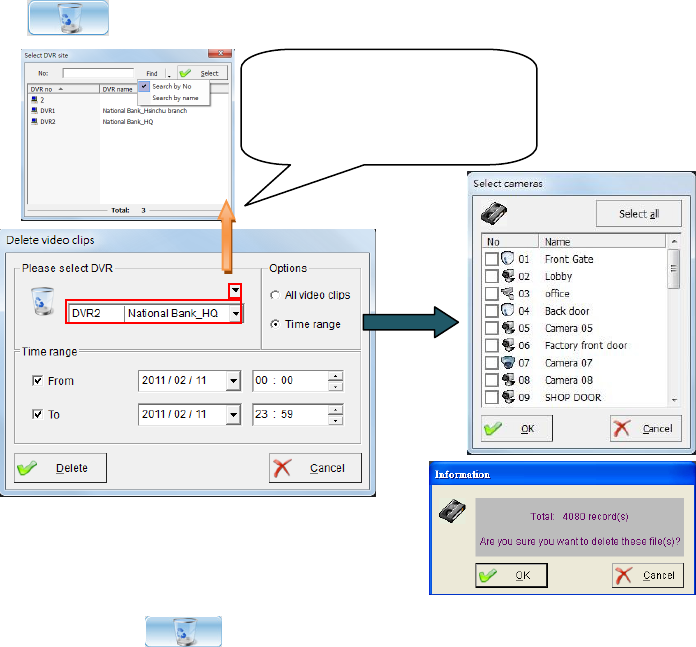
158
Delete video clips – Playback the videos from a single or multi channels.
Follow the steps below to remove a video clip from your archive:
Step 1. Click on icon right screen for deleting video chips.
Step 2. Select the NVR site from the drop-down menu.
Step 3. To play multiple videos, select “All video clips”, there will be a “Select cameras” pop-up
window for camera selection after clicking “Delete”.
Step 4. If you select “Time range”, determine the time frame, and click “Delete” to find the clips
among the selected time. There will be a “Select cameras” pop-up window for camera
selection after clicking “Delete”.
Step 5. Choice camera which you want to playback video, then click “ OK “ will pop up the total
video files number message and ask you to confirm the delete process or not?
Step 6. Click “ OK” start to delete the selected video clips.
Search NVR by number or name, if
there are many NVRs. This function
will help you to find NVR easily.










