Instruction Manual
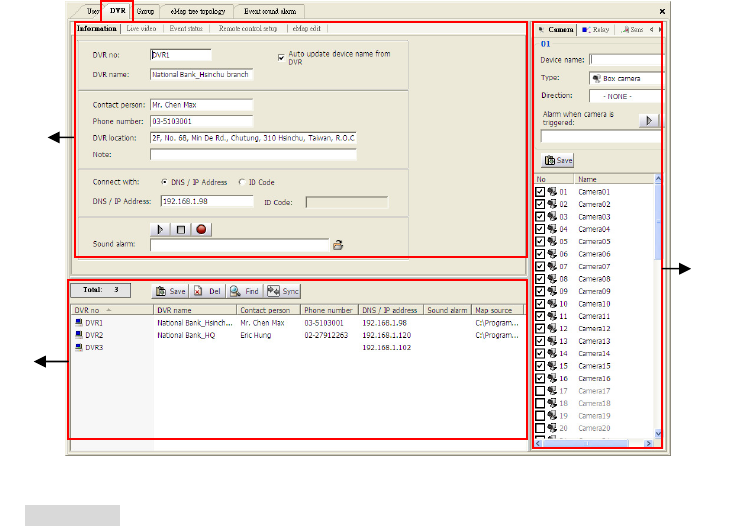
143
Function description of the connection for NVR/NVR Server:
Section 1: Functions Setup
Information: Set up the DVR/NVR’s basic connection information.
Step 1. Type the NVR no for the DVR/NVR Server. Please do note that this number has to be
matched by the number setup in DVR/NVR Server.
Step 2. Type the NVR name for the DVR/NVR Server.
Step 3. Check “Auto update device name from DVR/NVR” if the user would like to automatically
update the changed device names from DVR/NVR Server while connection. You must
enable the login user (who has authorized camera privilege on the DVR/NVR) on the
“ Live video” tab.
Step 4. Type the information in “Contact person”, “Phone number” “DVR/NVR location” and
“Note” column.
Step 5. Select “DNS/IP Address” or “ID Code” from “ Connect with “ tab.
Step 6. Type the static IP address of DVR/NVR Server if “DNS/IP Address is selected. Type the
ID code number if “ID Code” is selected.
1
2
3










