Instruction Manual
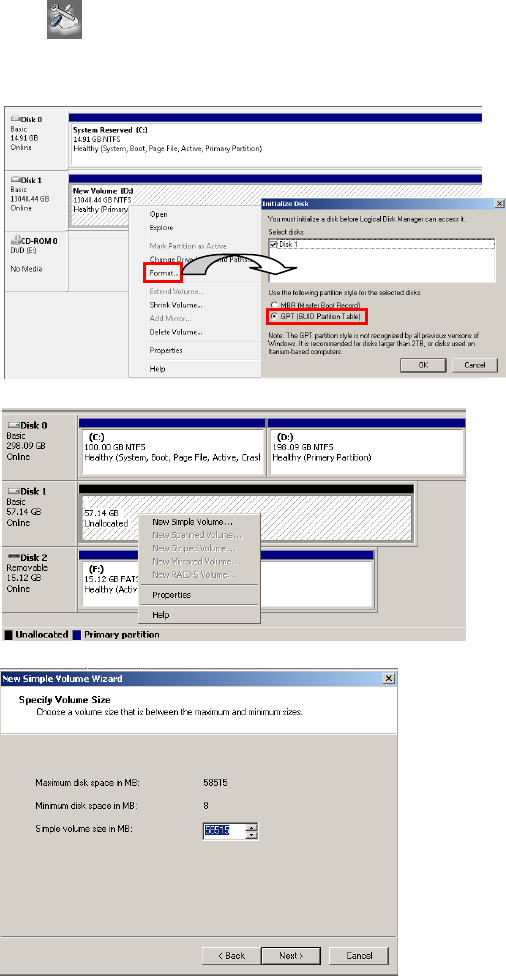
14
Step 5. Click “ “ button from Control panel the diagram of HDD setting will pop up as
below. Move the Mouse to “Format“ icon and then right click of Mouse, then check “GPT”
section and click “OK” start to format the HDD.
Step 6. Click “ New Simple Volume “ icon, then click “ Next “ icon.
Step 7. Specify volume size which you want to the format for the HDD.










