Instruction Manual
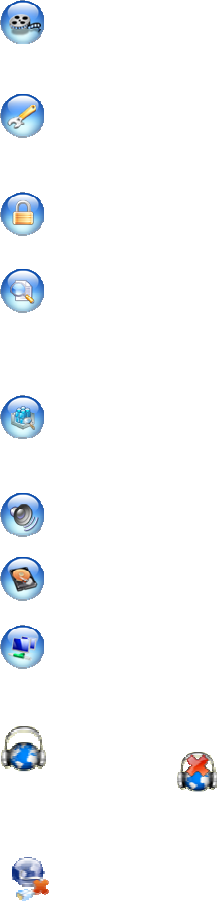
134
information to remote access to NVRs, edit e-Map, and set up event notification for fully
monitoring the NVRs.
Play back video clips: Search video clips by NVR site name and play back one or more saved
video files in the remote client’s PC.
System Configuration: Configure the CMS main general settings. There are three categories
including “System configuration”, “Connection ezDispatch Server setup”, and “Save / Load
configuration”.
User access setup: Manage a list of users with different access privileges for CMS.
Application logs: Review the user logins/logouts, motion detection records, video loss
occurrences, NVR connection status, storage devices status, trigger output relays, access
controllers, operation status, and system status.
Group view mode: Connect the NVR groups and display live video on specify monitors at a
time.
Stop alarm siren: Click to stop a sounding alarm.
Storage configuration: Define the NVR video storage devices and configure several video
saving parameters.
Remote control setup: Allow the remote users to control and set up the NVR via “ezRClient”
and communicate with the real-time audio from designate locations (camera site) to the control
center (NVR site) simultaneously via “ezCTalk”.
Listen: Remote listen the available audio(s) from the NVR when the live video is connected.
Server. Click “ ” icon to stop audio listen. The user can also double click the live
video from screen to listen the audio of this selected channel.
Disconnect NVR site: Disconnect the NVR Server. The user can disconnect the current display










