Instruction Manual
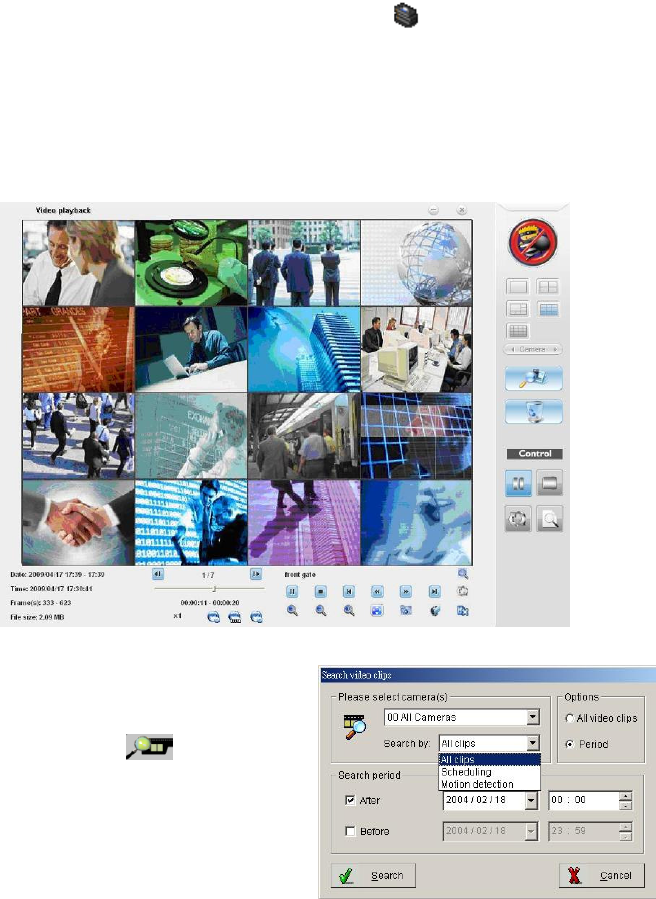
129
5-9-2. Multi-file video playback – ezLANPlayback
This section introduces how to use the ezLANPlayback program via the LAN connection. Before start
to use ezLANPlayback program, please make sure that the file folder (e.g. ClipPro folder) of the
Witness Pro is shared to network user. Please go to the path: Windows “Start” menu “Programs”
Witness (series AS/ASE/HS/RD) Pro “Multi-file Video Playback – ezLANnPlayback”
selection.
Play video clips from a default folder:
Step 1. Use default local video clips file folder,
simply click the “ ” icon on the
right side control panel, display a video
clips searching dialog.
Step 2. Select the desired camera specific date
and time, and click the “Search” button
to search the video clips.
Step 3. The system will automatically playback if the program finds the video clips, or it will










