Instruction Manual
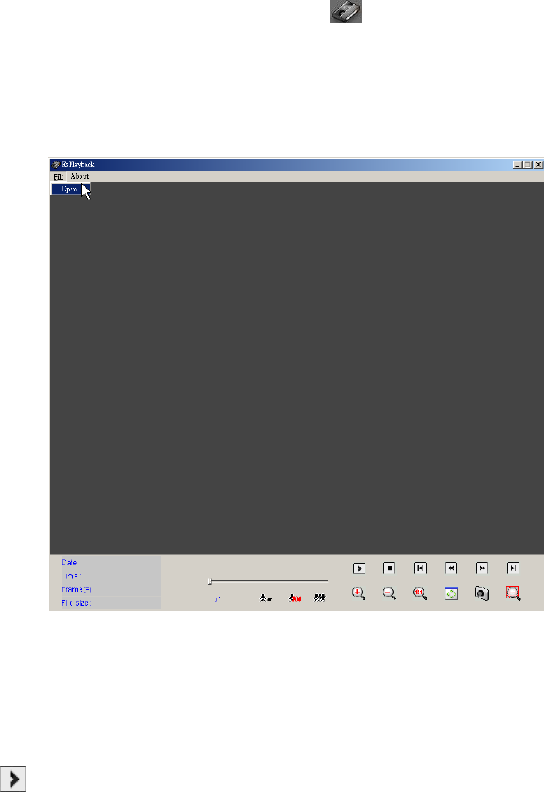
127
5-8. Other Applications
5-9-1. Single-file video playback – ezPlayback
This function is for user to play back video clips in fast and simple way. Please go to the path: Windows
“Start” menu
“Programs”
Witness (series AS/ASE/HS/RD) Pro, and click the “Single-File
Video Playback – ezPlayback” selection.
To open a video clips and play:
1.) Press the “file” function from the program upper left side, and click “Open” selection.
2.) The program will display a file selection dialog, select a video clips file, and press the “OK”.
3.) The program main screen will display an initial image of the selected video clip, simply press
“ ” to start the playing.










