Instruction Manual
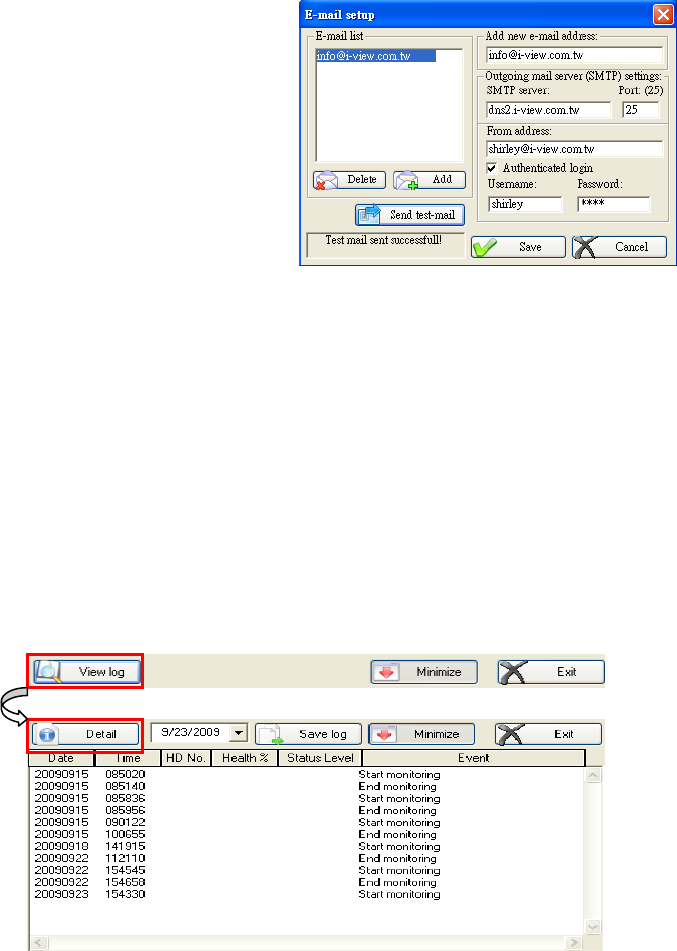
124
Step 4. Check “Authenticated login” box.
Step 5. Fill both “Username” and
“Password” in the entry fields.
Step 6. Click the “Add” button to save the
user’s profile into the e-mail list on
the left pane. The user can click
“Delete” button to remove an
e-mail profiles from the list.
Step 7. Repeat step 1 through 6 to add another e-mail profile.
Step 8. Click the “Send test e-mail” button to test the user’s settings.
Step 9. Click “Save” button to keep the user’s new e-mail profiles. This will automatically exit the
“e-mail settings” window.
Section 4:
View Log: Click to enter a previous date to recall health status and detail report of HDD.
Detail: Click to go back to the detail status information column.
Minimize: Minimize the ezHDDSmart program into the system tray.
Save log: Save the health status reports in the disk.
Exit: Close this application program.










