Instruction Manual
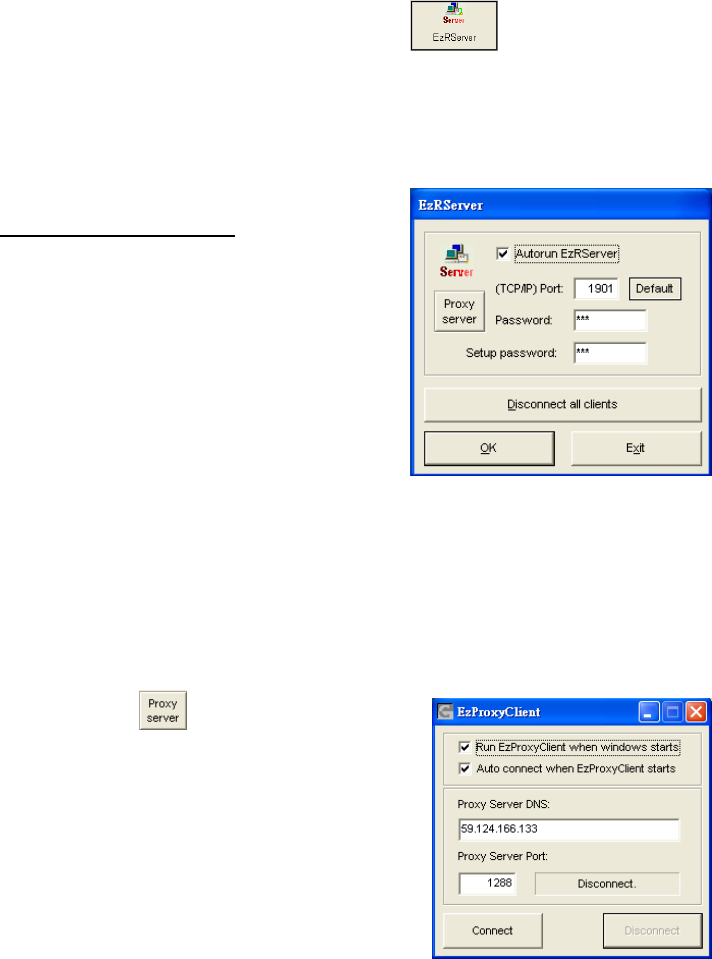
115
5-1. ezRServer - Remote Control Server
The function of ezRserver program of Witness Pro is to allow full access NVR for remote technical
assistance, or to remotely setup the NVR’s configuration. The remote client must use “ezRClient” in
“FreeView Pro ” to make the connection between the remote PC and the NVR.
Follow the steps below to setup ezRServer:
ezRserver program on NVR site
Step 1. Click “ezRServer” from “ezTools”.
Step 2. Enable “Autorun ezRServer” to
automatically run “ezRSever” when the
system starts.
Step 3. Set the TCP/IP port for remote client PC
connection. The default port is “1901”
Step 4. Set the connection password.
Step 5. Set “Setup password” for login for configure the ezRserver program.
Step 6. Click “OK” to enable the ezRSever function and complete the setting.
Disconnect all clients button: Disconnect all remote connections.
Exit button: Disable the ezRSever function and exit without the setting.
Proxy server: Enable “Proxy server” if the user does not know how to open the firewall port
from PC or router for remote connection. Please follow the steps shown as below for setup:
Step 1. Click “ ” icon to pop up the setup
window. Enable “Run ezProxyClient when
windows starts” to automatically run
“ezProxyClient” when windows starts.
Step 2. Enable “Auto connect when ezProxyClient
starts” to automatically connect to ezProxy
Server when ezProxyClient starts.
Step 3. Type the IP address of Proxy Server DNS; this










