Instruction Manual
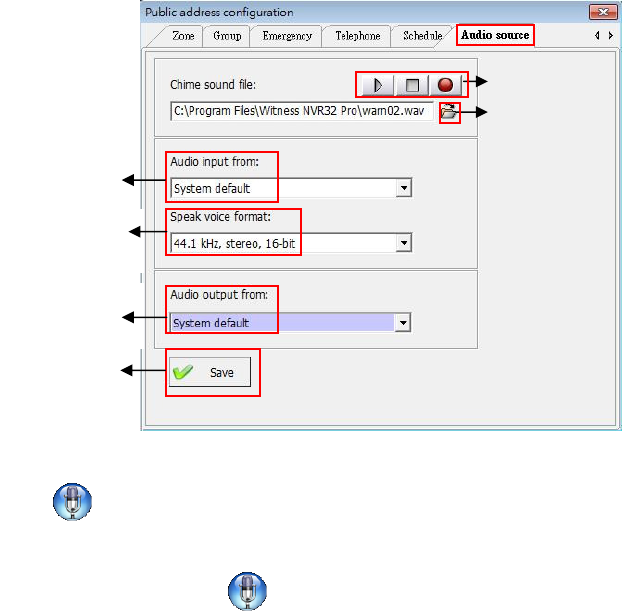
104
Audio source: Click “Audio source” tab will show the diagram as below. You can choice the
chime sound file, the audio input and output source and voice format from this section.
Enable / Disable schedule announcement:
Click “ ” icon to enable the schedule of announcement from “Enable/Disable schedule
announcement” tab; click the tab again to disable this function.
Instant announcement: Click “ ” icon to set up the d
etail configuration from “
Instant
announcement” tab
. Click this tab to show the below diagram
. Please follow up the process to setup the
parameters of instant announcement.
Step 1. Choice the voice source of instant announcement via “Microphone” or “Sound file”. If
you want to play voice via sound file that you can choice existed sound files or make a
sound file by yourselves. Select the number from “Count” tab if you want to play the
sound files more than 1 time. Also choice the interval period between 2 sound files from
“Interval” tab.
Step 2. Choice the “Zone” or “Group” where you want to announce to these areas.
Browse/select existed sound file
Record/Play chime sound file
Select the voice
format for speak out
Choice audio input
source
Choice audio output
source
Save and exit the
setting










