Instruction Manual
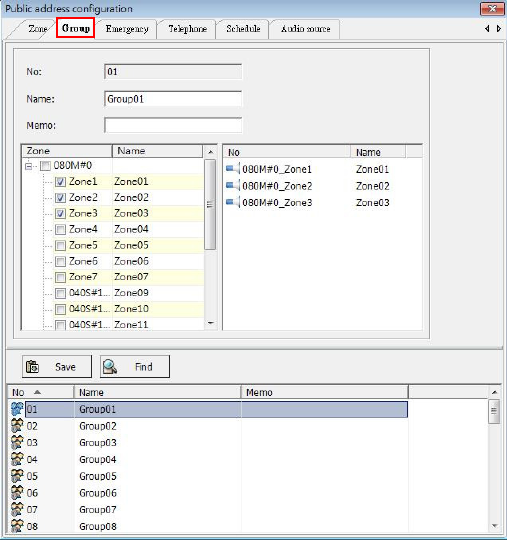
101
Step 2. Double click “Zone” number from listed table to setup announcement zone.
Step 3. Entry the location or name for the announcement zone.
Step 4. Choice the type and install direction of Speaker.
Step 5. Select the cameras which are associated with this alarm zone.
Step 6. Click “Save” icon to finish and exit the setting.
Group: Click “Group” tab to show the diagram as below; follow up the process to setup the
announcement groups.
Step 1. Double click “Group” number from listed table to setup announcement group.
Step 2. Entry the location or name for the announcement group.
Step 3. Select the zones which will associate with this alarm group.
Step 4. Click “Save” icon to finish and exit the setting.










