User guide
Table Of Contents
- Introducing the IRISPen
- Installation
- Starting up
- Basic settings
- Frequent commands
- Learn how to...
- Customize/save/reopen settings
- Read dot matrix text
- Read small print
- Read numeric data
- Read handprinting
- Read barcodes
- Scan multiple lines
- Scan from right to left
- Scan negative images
- Scan vertical text (optional)
- Define the symbol for unknown characters
- Replace a character string
- Replace vertical lines
- Program hotkeys
- How to get product support?
- How to register?
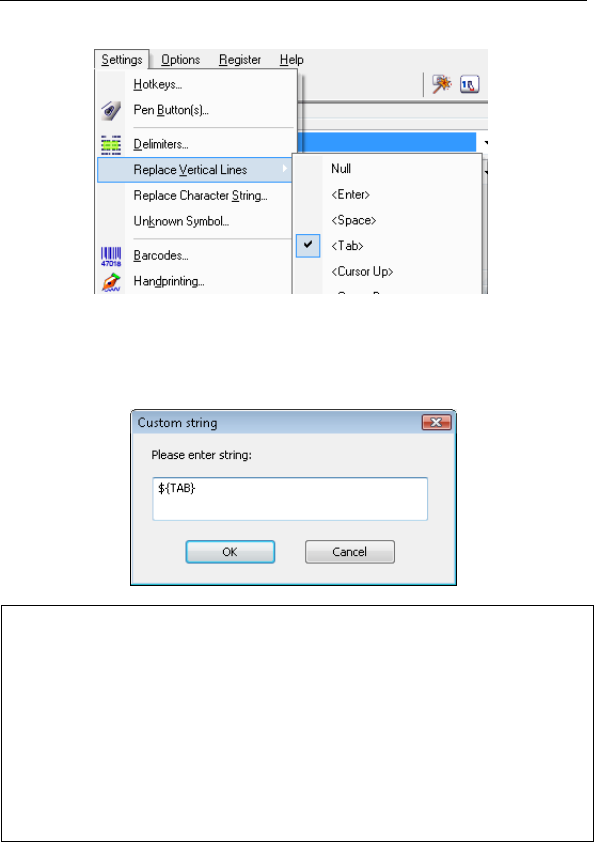
IRISPen Executive 6 - User's guide
76
Select Custom to introduce your own set of conversion, then
click OK to confirm. You can execute any keyboard command,
add characters, or execute any combination of all.
Tip:
If your table does not contain vertical bars, the easiest procedure is to quickly
add them on the original document with a pen and a ruler.
Tip:
If your table does not contain vertical bars, remember that you can always
replace scanned characters by a cursor command. To insert, e.g. "2.55$
5.99$" in a worksheet, you can replace the symbol "$" by the cursor
command <Tab> to place the individual figures in separate cells. See: Learn
how to... Replace a character string.










