User guide
Table Of Contents
- Introducing the IRISPen
- Installation
- Starting up
- Basic settings
- Frequent commands
- Learn how to...
- Customize/save/reopen settings
- Read dot matrix text
- Read small print
- Read numeric data
- Read handprinting
- Read barcodes
- Scan multiple lines
- Scan from right to left
- Scan negative images
- Scan vertical text (optional)
- Define the symbol for unknown characters
- Replace a character string
- Replace vertical lines
- Program hotkeys
- How to get product support?
- How to register?
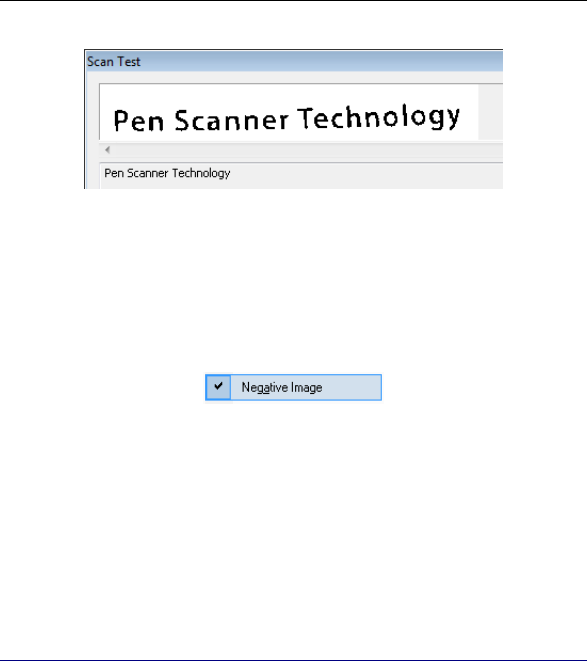
IRISPen Executive 6 - User's guide
70
To scan negative images:
• In the Application window, select Negative Image from the
Options menu.
The "Negative" option appears in the Status window. The
IRISPen is ready to scan negative images.
• Operate as for any other type of printed data: just slide the pen
scanner over the text line. See: Introducing the IRISPen, How
does it work?
• Once you are finished with negative images, do not forget to
disable Negative Image in the Options menu.
SCAN VERTICAL TEXT (OPTIONAL)
If you intend to read some Asian vertical text, you must tell the
software that the text flow is vertical rather than horizontal. The
new text flow will be indicated in the Status window.










