User guide
Table Of Contents
- Introducing the IRISPen
- Installation
- Starting up
- Basic settings
- Frequent commands
- Learn how to...
- Customize/save/reopen settings
- Read dot matrix text
- Read small print
- Read numeric data
- Read handprinting
- Read barcodes
- Scan multiple lines
- Scan from right to left
- Scan negative images
- Scan vertical text (optional)
- Define the symbol for unknown characters
- Replace a character string
- Replace vertical lines
- Program hotkeys
- How to get product support?
- How to register?
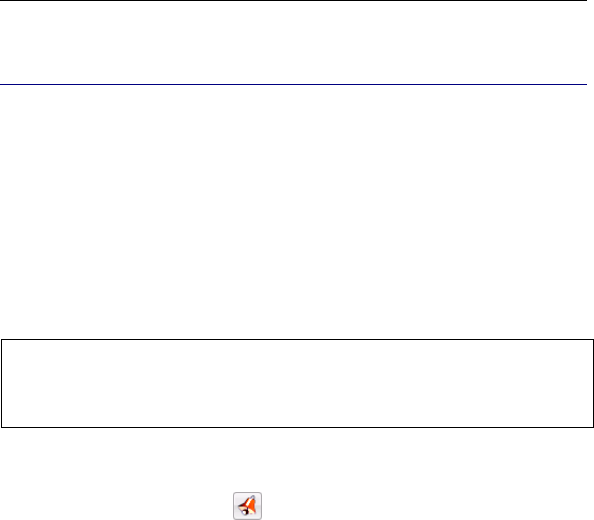
CHAPTER 5 - FREQUENT COMMANDS
55
BEEP SOUND
The Sound option enables to activate a beep sound during the
scanning: if you activate the beep, you will hear a beep sound when
the pen scanner stops scanning and when the recognized data is
being sent to the target application or clipboard.
If the Sound option is enabled, you will also hear a beep sound
whenever an error occurs or if you try to operate wrongly with the
IRISPen.
Caution:
If the Speech option is activated, you cannot produce the system beeps as
these two options are not compatible. You can either hear the beep, or the
pronounced text.
To activate the beep sound:
• Click the Sound button
on the toolbar or select Sound from
the Options menu. The beep is activated. You can hear it during
scanning.










