User guide
Table Of Contents
- Introducing the IRISPen
- Installation
- Starting up
- Basic settings
- Frequent commands
- Learn how to...
- Customize/save/reopen settings
- Read dot matrix text
- Read small print
- Read numeric data
- Read handprinting
- Read barcodes
- Scan multiple lines
- Scan from right to left
- Scan negative images
- Scan vertical text (optional)
- Define the symbol for unknown characters
- Replace a character string
- Replace vertical lines
- Program hotkeys
- How to get product support?
- How to register?
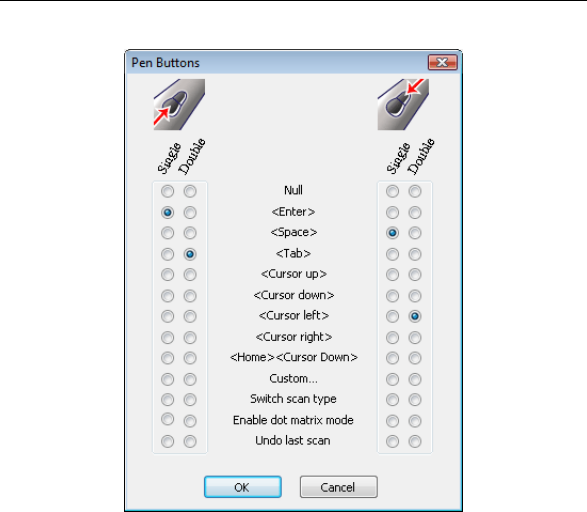
IRISPen Executive 6 - User's guide
42
• Modify the default programming by selecting the required radio
buttons on the left- and on the right-hand side. The left radio
buttons refer to the left button, the right radio buttons refer to the
right button.
Possible operations
Null: This corresponds to a "null" operation. In other words, a
single click will not trigger off any action.
This option is usually used to deactivate a programmed
operation.
Custom...: This allows you to program your own custom
operations, i.e.: any other keyboard command - including a
combination of commands -, or the addition of characters,
character strings, or even the combination of several operations.
To enter the custom operation, select the required radio button,










