User guide
Table Of Contents
- Introducing the IRISPen
- Installation
- Starting up
- Basic settings
- Frequent commands
- Learn how to...
- Customize/save/reopen settings
- Read dot matrix text
- Read small print
- Read numeric data
- Read handprinting
- Read barcodes
- Scan multiple lines
- Scan from right to left
- Scan negative images
- Scan vertical text (optional)
- Define the symbol for unknown characters
- Replace a character string
- Replace vertical lines
- Program hotkeys
- How to get product support?
- How to register?
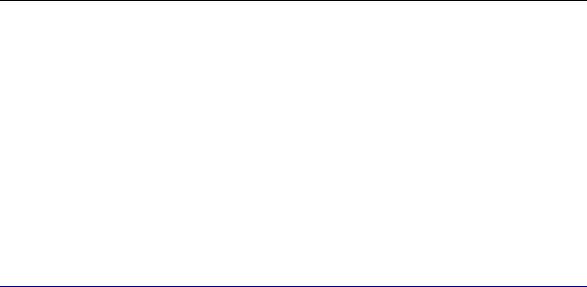
CHAPTER 2 - INSTALLATION
17
USA
- Hotline 1-561-921-0847 / 800-447-4744 (working hours)
- Fax: 1-561-921-0854
- support@irisusa.com
HOW TO REGISTER?
Don't forget to register your IRISPen! By doing so, you will:
- be kept informed of future product developments and related
I.R.I.S. products,
- be entitled to free product support
- be entitled to special offers on I.R.I.S. products
How to register?
Registration wizard
You can use the
Registration Wizard available from the Register
menu (main toolbar). Simply follow the on-screen instructions.










