User guide
Table Of Contents
- Introducing the IRISPen
- Installation
- Starting up
- Basic settings
- Frequent commands
- Learn how to...
- Customize/save/reopen settings
- Read dot matrix text
- Read small print
- Read numeric data
- Read handprinting
- Read barcodes
- Scan multiple lines
- Scan from right to left
- Scan negative images
- Scan vertical text (optional)
- Define the symbol for unknown characters
- Replace a character string
- Replace vertical lines
- Program hotkeys
- How to get product support?
- How to register?
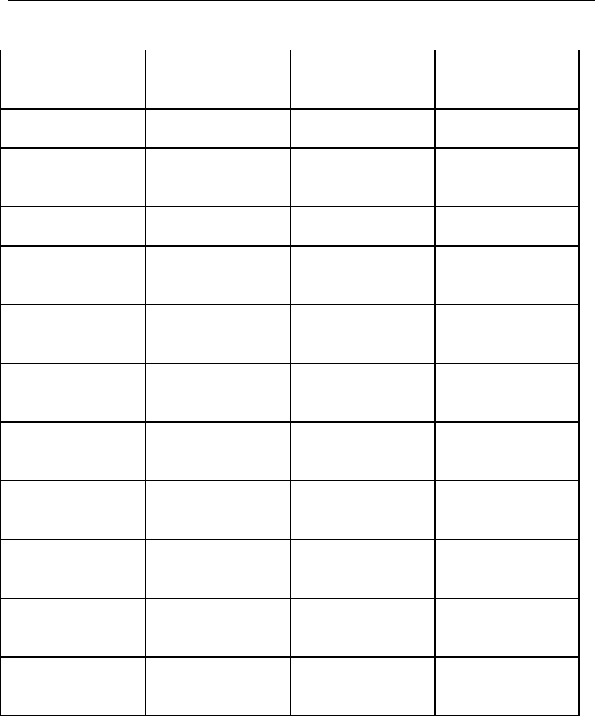
CHAPTER 1- INTRODUCING THE IRISPEN
5
Replace vertical
lines
Replace vertical
lines
Replace vertical
lines
Delimiters Delimiters
Multiline
scanning
Multiline
scanning
Speech synthesis Speech synthesis
Image
adjustment
Replace
character string
Customizable
character subset
Reading of
handprinting
Reading of
dotmatrix
Reading of
barcodes
Reading of
CMC7
Translation of
recognized data
(*) The Asian version of the IRISPen allows you to recognize 4 additional
languages: Traditional Chinese, Simplified Chinese, Japanese, Korean.
(**) No Asian version available.










