Quick Start Instruction Manual
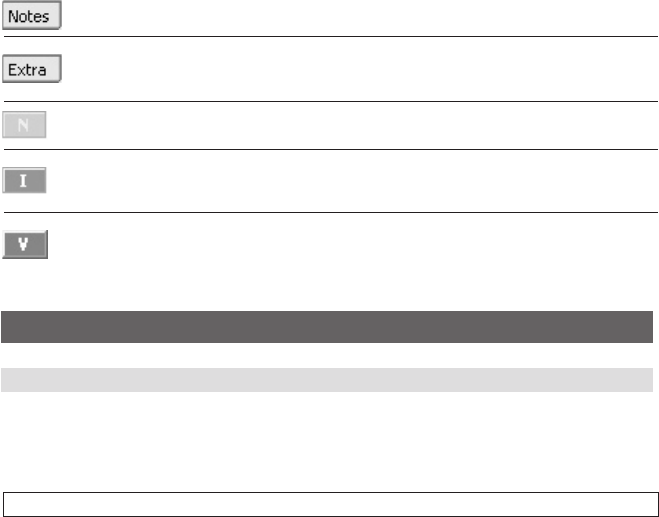
Notes
Add personal notes to your contact.
Extra
This tab holds any data the OCR process can’t assign to a specic database eld. Cut and
paste or “drag-and-drop” information to the other database elds for quick editing!
New
Any business card is “new” until the company name has been validated by the user.
Indexed
Click the status button “Indexed” when you’ve checked the company name of your business
card. Indexed cards can be searched only by the company name!
Veried
Click the status button “Veried” when you’ve validated all data elds of a business card.
Veried cards can be searched by any eld and can be exported to other applications safely.
Roxio
Installing Roxio Special Edition for I.R.I.S.
• Insert the Roxio cd into your cd-rom.
• Choose your installation language.
• Follow the on screen instructions.
Notes: the installation can take a few minutes.
11 - Quick Start Guide










