User manual
Table Of Contents
- Front page
- Warnings/Approvals
- Addresses
- Preface
- Table of Contents
- 1. Introduction to the ida 812-1x MIO
- 2. Installing the ida 812-1x MIO Interface
- 3. Installing the ida 812-1x MIO Printer
- 4. ida 812-1x MIO Operation
- 5. Front Panel Setup
- 6. Errors and Recovery
- 7. Function Selection via the Line
- 8. FSL Setup via PC's parallel port
- 9. Font Selection
- 10. Test Settings Printout
- List of Abbreviations
- APPENDIX A - FSL Functions
- Appendix B. DIP Switch Settings
- Index
- READER'S COMMENTS
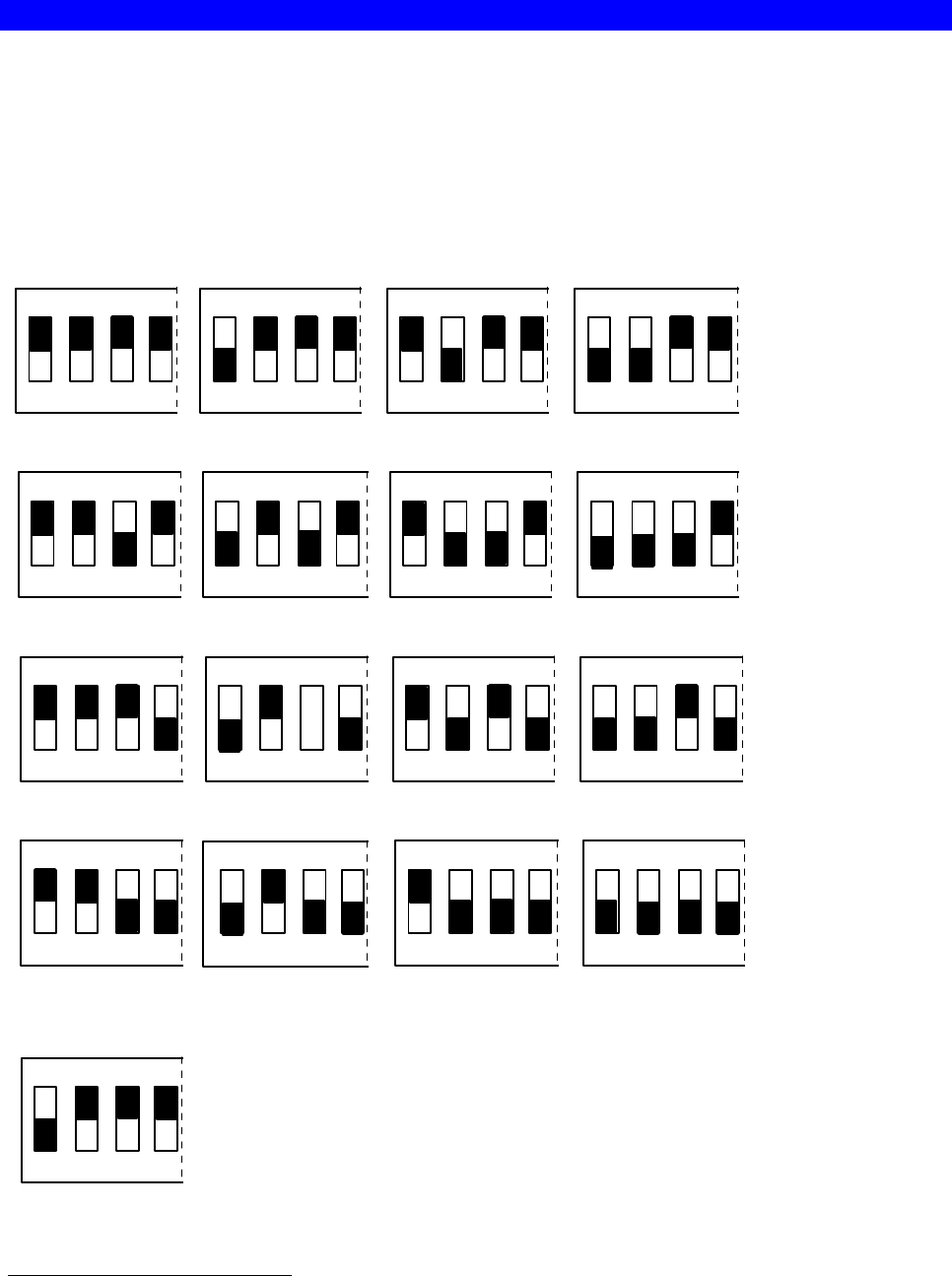
ida 812-1x MIO Operator’s Guide
Appendix B - Dip Switch Settings
-53-
Appendix B. DIP Switch Settings
Language
4 of the 8 DIP switches are used to select language and paper size
(US/European paper size). The United States/Canada and the Canada/France
7
switches select letter paper size (i.e. 8.5" x 11"). All other combinations set
default paper size to A4 (i.e. 8.27 x 11.69").
ON
1 2 3 4
ON
1 2 3 4
ON
1 2 3 4
ON
1 2 3 4
International United States/
Canada
German/
Austria
Belgium
Brasil
Canada/
France
Denmark/
Norway
Finland/
Sweden
France Italy Japan
(English)
Portugal
Spain Spanish
Speaking
Great Britain Iceland
ON
1 2 3 4
United States/
Canada
This dip switch setting and the Canada/France switch
set default page size to Letter size (8.5”x11”).
All other combinations set default page size to A4
(8.27” x 11.69”)
Default page size
ON ON ON ON
ON ON ON ON
ON
ON ON ON
1 2 3 4 1 2 3 4 1 2 3 4 1 2 3 4
1 2 3 4 1 2 3 4 1 2 3 4 1 2 3 4
1 2 3 4 1 2 3 4 1 2 3 4 1 2 3 4
7
Canada/France DIP switch settings will use French codepage and Letter size
paper.










