User manual
Table Of Contents
- Front page
- Warnings/Approvals
- Addresses
- Preface
- Table of Contents
- 1. Introduction to the ida 812-1x MIO
- 2. Installing the ida 812-1x MIO Interface
- 3. Installing the ida 812-1x MIO Printer
- 4. ida 812-1x MIO Operation
- 5. Front Panel Setup
- 6. Errors and Recovery
- 7. Function Selection via the Line
- 8. FSL Setup via PC's parallel port
- 9. Font Selection
- 10. Test Settings Printout
- List of Abbreviations
- APPENDIX A - FSL Functions
- Appendix B. DIP Switch Settings
- Index
- READER'S COMMENTS
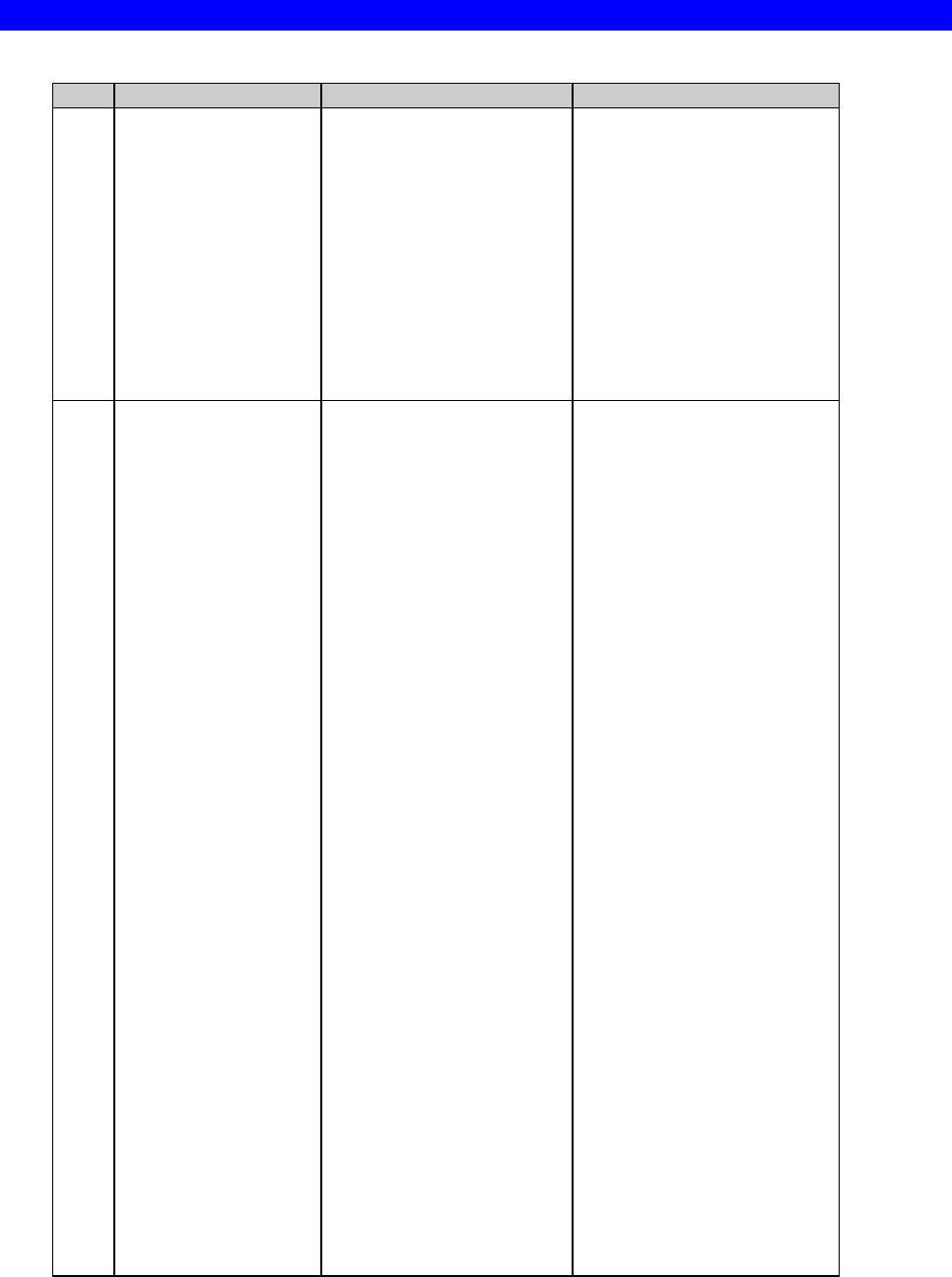
ida 812-1x MIO Operator’s Guide
Appendix A - FSL Functions
-50-
No. Name Syntax Parameters
90
User ESC String
Definition
%Y90,<n1>,<n2>%
n1
0 = Erase
strings
01-FF = String no.
in HEX
n2
'<string>'
= String contents in
apostrophe nota-
tion (see "ida
812-1x PCL
Platform, Program-
mer's Guide")
91
Font Definition
%Y91,<n1>,<n2>,
<n3>,<n4>,<n5>
[,n6]%
n1 (IBM GFID)
1-65535 = IBM GFID
no.
n2 (Typeface)
0-255 = Pre-program-
med typeface
value
n3 (Attribute)
0 = Remove all
current attri-
butes
1 = Bold
2 = Italic
3 = Bold and Italic
4 = Proportional
5 = Prop. Bold
6 = Prop. Italic
7 = Prop. Bold and
Italic
n4 (Symbol Set)
*1 = Roman-8
2 = IBM PC-8
3 = ECMA Latin 1
5 = US ASCII
6 = OCR A
7 = OCR B
8 = PC 850
n5 (Point Size)
1-255 = Point size
n6 (Translate Table)
*1 = Roman-8
2 = IBM PC-8
3 = ECMA Latin 1
5 = US ASCII
6 = OCR A
7 = OCR B
8 = PC 850










