User manual
Table Of Contents
- Front page
- Warnings/Approvals
- Addresses
- Preface
- Table of Contents
- 1. Introduction to the ida 812-1x MIO
- 2. Installing the ida 812-1x MIO Interface
- 3. Installing the ida 812-1x MIO Printer
- 4. ida 812-1x MIO Operation
- 5. Front Panel Setup
- 6. Errors and Recovery
- 7. Function Selection via the Line
- 8. FSL Setup via PC's parallel port
- 9. Font Selection
- 10. Test Settings Printout
- List of Abbreviations
- APPENDIX A - FSL Functions
- Appendix B. DIP Switch Settings
- Index
- READER'S COMMENTS
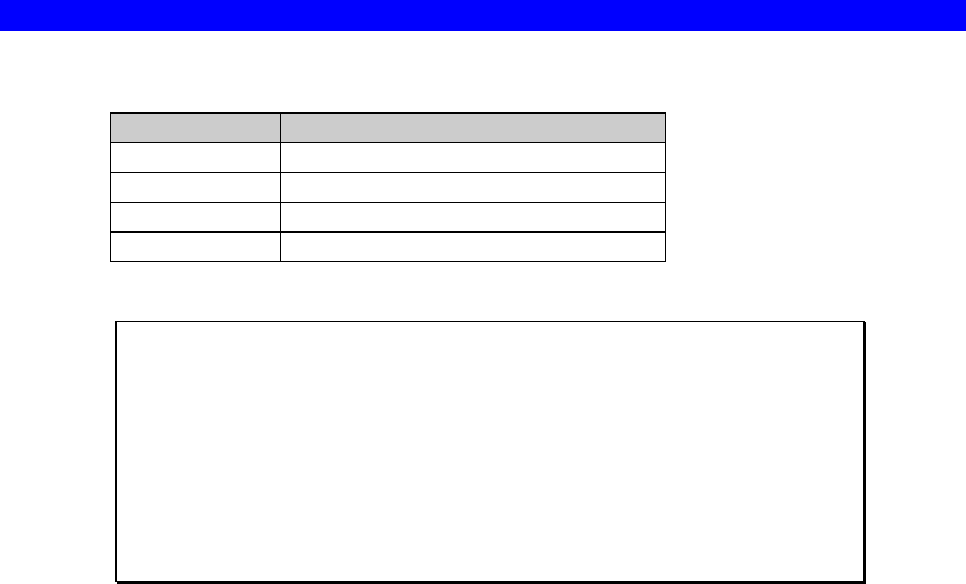
ida 812-1x MIO Operator’s Guide
Font Selection
-40-
Possible attribute values are:
Style Strokeweight
0 Medium upright
1 Bold upright
2 Medium italic
3 Bold italic
%Y96,4815%
This is 48 point, Helvetica Narrow, bold upright
%Y96,1301%
This is 13 point, Times Roman, bold upright
Font examples
Other relationships between IBM GFID and printer typefaces/fonts
can be programmed using Function 91 or 97 (See Programmer's
Guide for more details on Function 97). GFIDs may be selected with
the normal procedure or using Function 96.










