User manual
Table Of Contents
- Front page
- Warnings/Approvals
- Addresses
- Preface
- Table of Contents
- 1. Introduction to the ida 812-1x MIO
- 2. Installing the ida 812-1x MIO Interface
- 3. Installing the ida 812-1x MIO Printer
- 4. ida 812-1x MIO Operation
- 5. Front Panel Setup
- 6. Errors and Recovery
- 7. Function Selection via the Line
- 8. FSL Setup via PC's parallel port
- 9. Font Selection
- 10. Test Settings Printout
- List of Abbreviations
- APPENDIX A - FSL Functions
- Appendix B. DIP Switch Settings
- Index
- READER'S COMMENTS
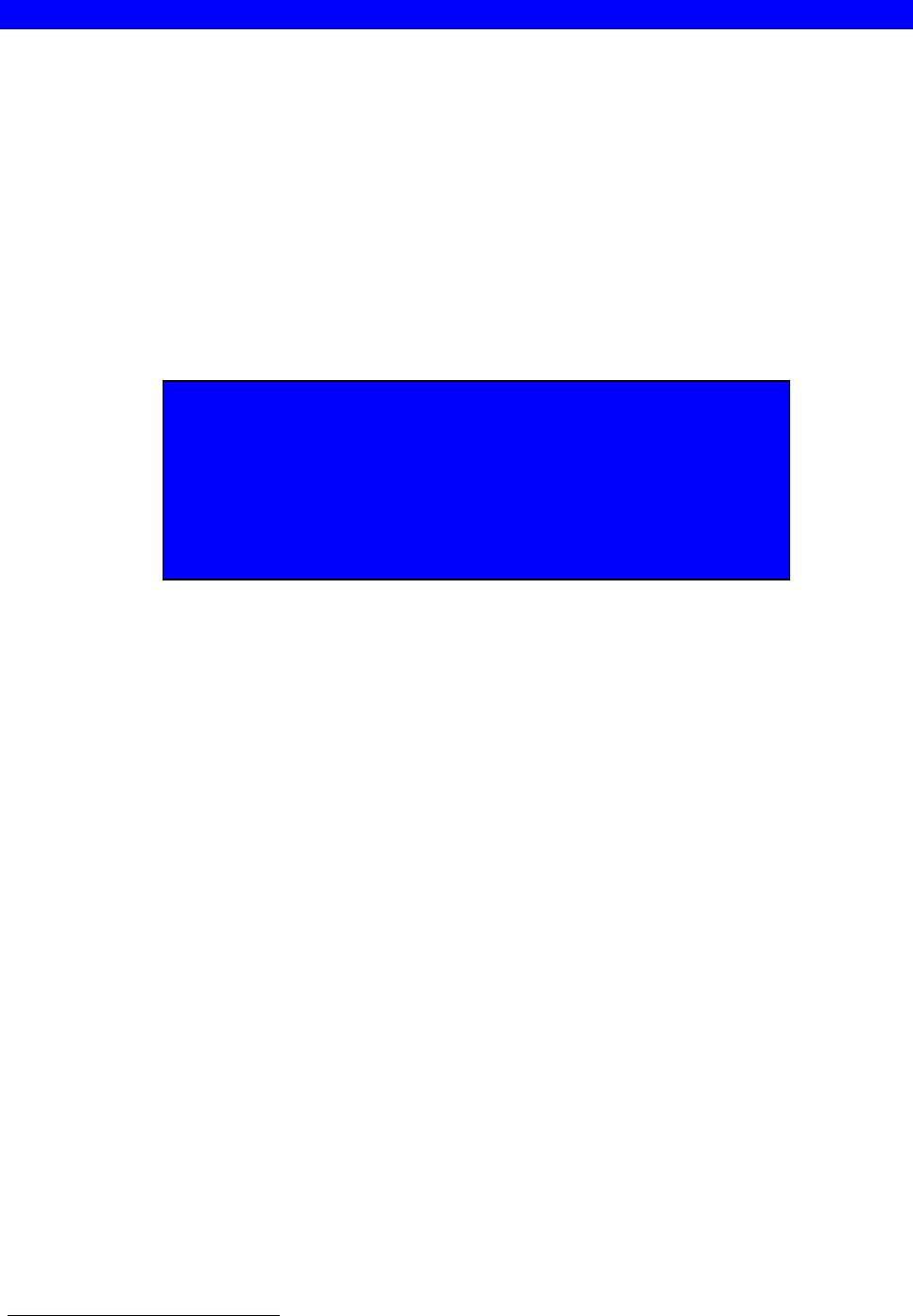
ida 812-1x MIO Operator’s Guide
Front Panel Seup
-27-
EMULATION
Possible selections for emulation are:
*3812 includes 3816
5224
5225
5256
4234
IPDS
3
IP1K 1K IPDS data buffer support
NOTE:
After making changes to EMULATION via the Front Panel
(remember to save via the SAVE menu), you must switch
off the printer, wait for 10 seconds - and then switch it
back on again.
3
IPDS can only be selected if the ida 812-1x MIO is fitted with an IPDS top










