Installation Manual
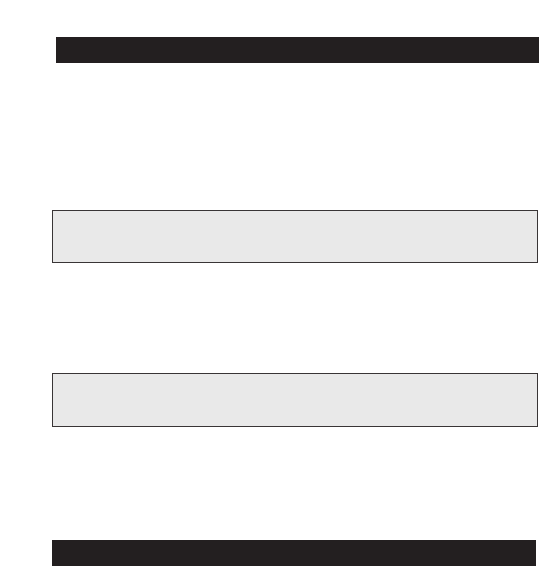
7
TIRE SIZE
Press ‘Y’ if the tires installed have an overall height that is
different than the original factory tire size. This will
allow
for correction of speedometer and odometer readings
for the
new tire height. Pressing ‘Y’ will display this screen:
Use the
s and t arrows to adjust the tire height in 1/4”
increments. The minimum and maximum tire size will be
shown on the programmer screen. Press the ‘Y’ button to
lock in the new tire height.
IF TIRE HEIGHT HAS BEEN CHANGED FROM ORIGINAL, PRESS Y
IF TIRE HEIGHT HAS NOT BEEN CHANGED, PRESS N
USE UP/DOWN ARROWS TO SELECT CORRECT TIRE HEIGHT, THEN PRESS Y TO SELECT OR N TO EXIT.
_ _._ _”
If the tire height is not known, ask a tire dealer or use the
following steps below:
1. Place a chalk mark on the tire where it contacts the pavement
and also mark the pavement. These marks should be at the center
of the tire footprint pointing straight down to the pavement.
2. Roll the vehicle in a straight line until the chalk mark makes
one revolution and is pointing straight down at the pavement
again. Mark the pavement again at this new spot.
3. Measure (in inches) the distance between the two (2) marks
on the pavement. Divide the measurement by 3.1416. This
will give you the tire height in inches.
HOW TO DETERMINE TIRE HEIGHT
Changes to top-speed limiter is not recommended for load rated
tires. Serious damage or injuries could occur. Also, for safety
reasons, the actual top-speed limit set in the vehicle is two (2)
miles-per-hour less than the selected tire’s speed rating.
IMPORTANT NOTE










